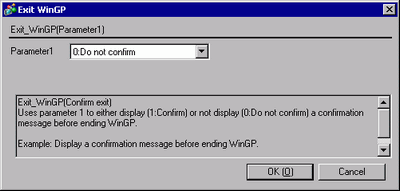
This feature does not function on models other than the IPC Series.
Summary
Exit WinGP. You can display an acknowledgment message upon exiting.
Format
Exit_WinGP(Parameter 1)
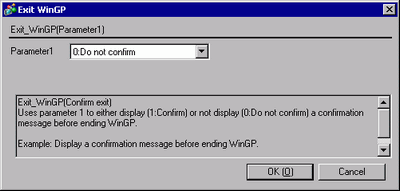
Parameter 1
Folder Name: Select "0:Do not Confirm" or "1:Confirm".
![]()
Parameter1 requires text (EXE path). An error occurs when you do not input text.
The feature does not operate when you transfer the "Exit WinGP" script to a non-IPC Series models.
Example expression:
Displaying an acknowledgment message when exiting WinGP.
Exit_WinGP(1)