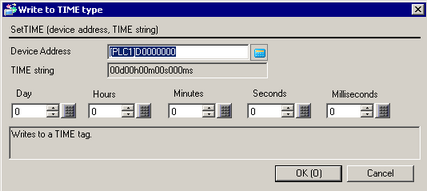
Summary
Creates a TIME string using the entered time, then stores it in the specified address.
You can Write to TIME type if you register a device/PLC tag.
Format
SetTIME (device address, TIME string)
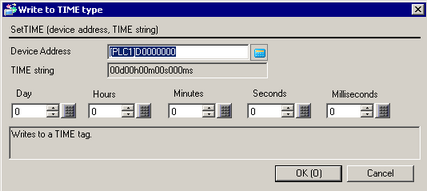
Device address: TIME type tag
TIME string: fixed string (preview only)
Day: numerical value (Range: -24 to 24)
Hours: numerical value (Range: -596 to 596)
Minutes: numerical value (Range: -35791 to 35791)
Seconds: numerical value (Range: -2147484 to 2147484)
Milliseconds: numerical value (Range: -2147483648 to 2147483647)
Example expression:
SetTIME("[w:[PLC1]TagName]","01d02h03m04s005ms")
In the above example, write "01d02h03m04s005ms1" to TIME type device "[w:[PLC1]TagName]".
![]()
When all elements are 0, the TIME string is "00d00h00m00s000ms".
In the TIME string, when the first or last item onward is 0, the corresponding value is not output as part of the TIME string.
For example, for 00d00h03m04s005ms, the TIME string is "03m04s005ms".
When a value other than 0 comes before or after a 0 item, the corresponding values are output as part of the TIME string.
For example, for 01d00h00m04s005ms the TIME string is "01d00h00m04s005ms".
In the TIME string, you can enter a value within the setting range for the first item only. When the value in the first item is not 0, a warning will appear if you enter values outside the valid range. When digits overflow for multiple items, there is a warning for the first item only.
Hours: 00 to 23
Minutes: 00 to 59
Seconds: 00 to 59
Milliseconds: 000 to 999
For example, "01d02h99m99s005ms" triggers a warning for the Minutes value.