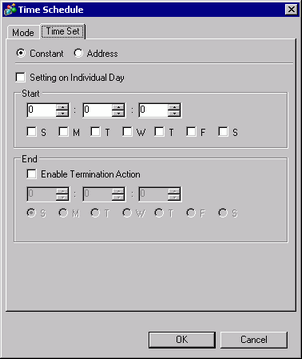
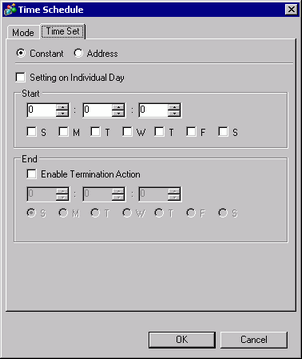
Constant/Address
Select the method to set the Start Time and End Time.
Constant
Specifies a fixed time and day.
Address
Specifies the address which stores the data for the time and day. You can change the time and day by changing the data to store.
Setting on Individual Day
At Enabled
Can be set if the Time Schedule spans 2 or more days. Only one Start Day and End Day can be set.
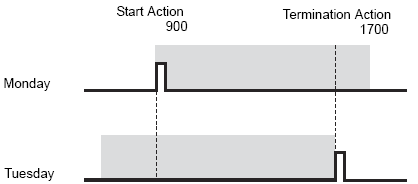
![]()
You must enter settings for the Start Time and End Time.
You cannot set the Start Time and End Time to the exact same day and time.
Disabled
A schedule that is 1 day (Start and End times are within 24 hours) can be entered. Multiple Start and End days can be selected. You can perform actions at the same time on multiple days.
When specifying an End Time, enable [Enable Termination Action].
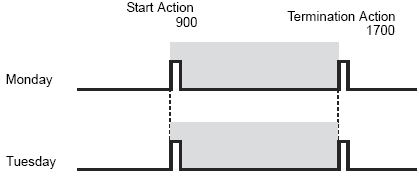
![]()
You cannot set the Start Time and End Time to the exact same day and time.
The Time Schedule is for one day only, so if the End Time is entered as being before the Start Time, the End Time is performed on the next day.
(For example)
Start Day: Monday
Start Time: 22:00:00
End Time: 01:00:00
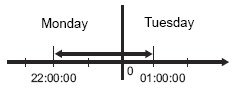
Start
Choose the start time and day.
When [Setting on Individual Day] is disabled, you must specify more than one day.
End
When [Enable Termination Action] is enabled, the End time can be specified.
The day settings can only be set when [Setting on Individual Day] is enabled.