

Action Mode
Specify the type of operation that triggers the action.
You can select: [Bit Set], [Bit Reset], [Word Set 8], [Word Set 16], or [Word Set 32].
Bit Set
At Start Time, the specified bit turns ON. At the End Time, the bit turns OFF.
Example
Start Time:09:00:00
End Time:17:00:00
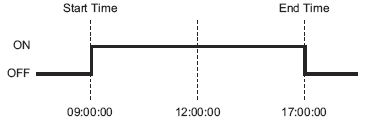
Bit Reset
At the Start Time, the specified bit turns OFF. At the End Time, the bit turns ON.
Example
Start Time:09:00:00
End Time:17:00:00
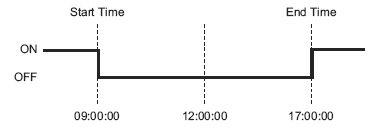
Word Set 8/Word Set 16/Word Set 32
At the Start Time, the specified [Write Start Value] is written to the word address. At the End Time, the [Write End Value] is written.
Example
Device Address: D0100
Start Value:10
End Value: 0
Start Time:09:00:00
End Time:17:00:00
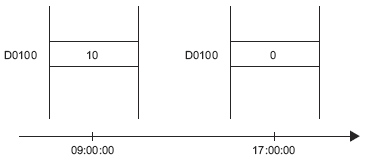
Action Address
Designate the address used to control the schedule.
Power-ON Start/End Action
Select the action to perform when power is turned on.
At Enabled
If the GP unit power is turned ON outside of the scheduled range, the termination action is performed.
Inside the scheduled range

Outside the scheduled range
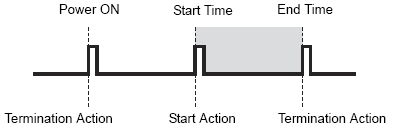
At Disabled
If power is turned ON but the time is later than the Start Time, the action is not automatically performed. However, the termination action is automatically performed.
Also, if the termination action is not set, the schedule range is not recognized and the action is not performed.
Word Write Value Settings
These settings are active only when the Mode is set to [Word Set 8], [Word Set 16] or [Word Set 32].
Constant/Address
Select the method to set the [Write Start Value] and [Write End Value].
Constant
Write and designate a set constant.
Address
Set the address that stores the value. You can change the [Write Start Value] and [Write End Value] by changing the value to store.
Sign +/-
When [Constant] is selected, specify how to handle negative values.
Dec/BCD/Hex
When [Constant] is selected, select the data format of [Write Start Value] and [Write End Value].
Write Start Value
For [Constant]
Designates the value of the start time.
For [Address]
Designates the address used to store the start time value.
Write End Value
For [Constant]
Designates the value of the end time.
For [Address]
Designates the address used to store the end time value.
![]()
You can use this option if the [Enable Termination Action] is selected on the [Time Set] tab.
Prohibit Action Bit
Select to prohibit the schedule function. At the beginning of the schedule, the designated value is read out from the [Prohibit Action Bit] address. If the [Prohibit Action Bit] is ON, the schedule action is not performed.
Bit Address
Choose an address for the [Prohibit Action Bit].
![]()
The setting ranges for [Write Start Value] and [Write End Value] differ depending on the specified data format and Sign +/-.
The Time Schedule runs scheduled operations in ascending order.
|
Action Mode |
Data Type |
Sign +/- |
Setting Range |
|
Word Set 8 |
Dec |
Disable |
0 to 255 |
|
Enable |
-128 to 127 |
||
|
BCD |
— |
0 to 99 |
|
|
Hex |
— |
0 to FF |
|
|
Word Set 16 |
Dec |
Disable |
0 to 65535 |
|
Enable |
-32768 to 32767 |
||
|
BCD |
— |
0 to 9999 |
|
|
Hex |
— |
0 to FFFF |
|
|
Word Set 32 |
Dec |
Disable |
0 to 4294967295 |
|
Enable |
-2147483648 to 2147483647 |
||
|
BCD |
— |
0 to 99999999 |
|
|
Hex |
— |
0 to FFFFFFFF |