
This screen is used to register new Sampling Groups. All registered Sampling Group settings are displayed in a list.

Display/Save As CSV, Printing Language
Set the language used for display, saving to an external storage (save in CSV), and printing.
Language
Select the display language: [Japanese], [ASCII], [Chinese (Traditional)], [Chinese (Simplified)], [Korean], [Russian (Cyrillic)], or [Thai]. All registered sampling groups follow this setting.
![]()
When [ASCII] is selected, data is output using Code Page 1252. If you use text that does not exist in CodePage 1252, it will be replaced by a single space.
Font Type
Select the font type, [Standard Font] or [Stroke Font], used for saving to an external storage (Save in CSV) and printing.
Standard Font
This is a Bitmap font. Choose the character height and width magnification ratio. When you magnify/shrink characters, the outline may become rough or the letter may appear compressed.
Stroke Font
This is an outline font where the ratio of the character height/width is fixed. The letters will have a smooth outline even if you magnify/shrink them. However, this font uses more disk space on the display unit.
Alarm Analysis Settings
click [Alarm Analysis Set] to open the [Alarm Analysis Screen Settings] dialog box. This allows you to configure the Alarm Analysis Screen for sampling groups.
Select the groups for which you want to configure alarm analysis, and specify screen numbers in the [Analysis Screen] column.
For models that support the Alarm Analysis function, please see the following:
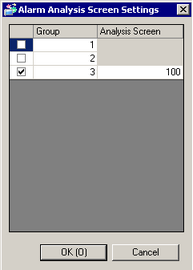
New
Create a new Sampling Group. The following dialog box appears.
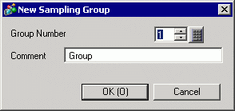
Set the [Group Number] from 1 to 64 and input a [Comment] of up to 30 single-byte characters. Click [OK] and the Sampling Group settings screen will appear.
Change Attribute
Change the number and comment for the group selected in [Sampling Group List].
Sampling Group List
The registered Sampling Group settings are displayed in a list.
If you select and double-click a line other than [Group Number] and [Comment], that sampling group's setting screen opens.
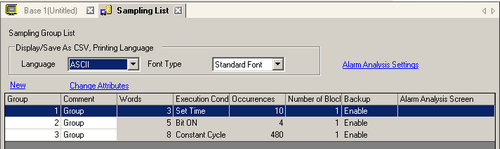
Group
Displays the Sampling Group
Comment
Displays the Sampling Group comment. Comments can be edited within 30 single-byte characters.
Words
Displays the [Sampling Words] (number of data sampled at one time) set on the [Address] tab.
Execution Condition
Displays the [Execution Condition] set on the [Mode] tab.
Occurrences
Displays the cycles when data sampling will occur, as set on the [Mode] tab.
Blocks
Displays the [Number of Blocks] set in the [Mode] tab's [Extended] dialog box.
If the [Overwrite old data after finishing the specified cycles] check box is selected, 1 will be displayed. However, if [Set Time] is selected in Action, the [Number of Days] set in [Extended] is displayed.
Backup
Displays whether the [Mode] tab's [Retain Sampling Data (SRAM)] is selected (O) or cleared (x).
Alarm Analysis Screen
Displays the Alarm Analysis Screen numbers specified in the [Alarm Analysis Screen].