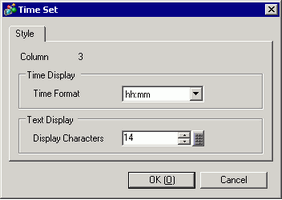
Select the Time column and click [Detail Settings]. The following dialog box appears.
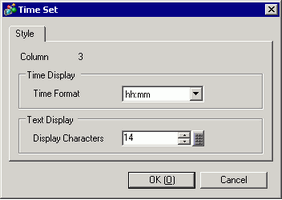
Column
Displays the selected column number.
Time Format
Select the time format [hh:mm], [hh:mm:ss], or [hh:mm:ss.ms]. "hh" displays the hours, "mm" displays the minutes, and "ss" displays the seconds, all using two digits. "ms" uses three digits to display the milliseconds.
Display Characters
Set the number of characters from 5 single-byte to 20 single-byte characters for display in the Time column cells.