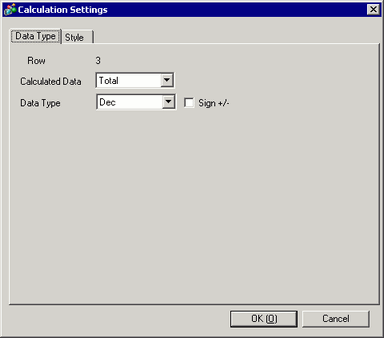
If the [Number of Calculation Display Rows] in [Block Print] is not zero, select the Calculation row or Data column Calculation cell, and click [Detail Settings]. The following dialog box appears.
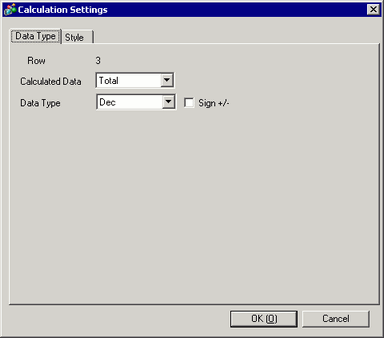
Row
Displays the selected row number.
Calculated Data
Choose the data calculation type from [Total], [Average], [Max], or [Min].
Data Type
Choose the data type from [Dec], [BCD], [Hex], or [Float].
[Float] can only be selected when the set [Bit Length] is [32 Bit] on the [Address] tab.
![]()
When [BCD] is selected, sampling data that contains the digits A-F (hexadecimal) rather than BCD is printed as "----" (Number of digits "-").
Sign +/-
Designate whether or not to attach a minus sign to data. This can only be set when the [Data Type] is [Dec].
![]()
This is fixed when the [Data Type] is [Float].
Round Off
Designate whether or not to round off fractional values when converting input values to the display range. Fractional values are truncated if rounding off is not selected. This setting is available when [Data Type] is [Float].