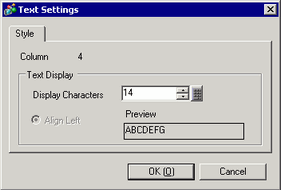
If you add a [Text] column, select the column and click [Detail Settings]. The following dialog box appears.
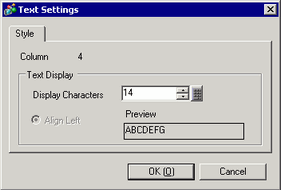
Column
Displays the selected column number.
Display Characters
Set the number of characters to 20 single-byte characters or less for display in the [Text] column cells.
Align Left
The display of the text is fixed as left-aligned.
Preview
Previews the selected text column style.