Log in to the Web Server and select [Alarm Information] in the [Welcome] screen.
![]()
-
For information on setting up and connecting to the Web Server, see the following.
 37.10 Displaying and Editing Addresses Via Web Server
37.10 Displaying and Editing Addresses Via Web Server
When the following screen appears, in the [Block Number] field select the alarm block number to display, and in the [Record Format] field select the alarm display mode.[Refresh] command lists the current alarm information as follows.
(For example, [Block Number] = Block 1, [Record Format] = History).
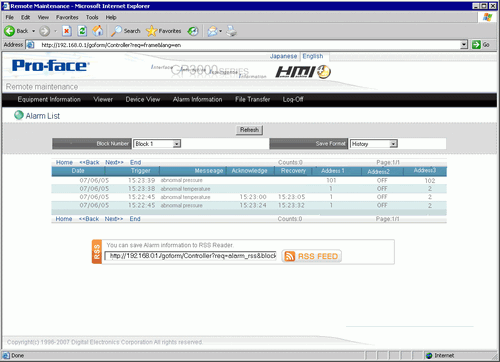
![]()
-
Select the [Refresh] command again to get the latest alarm information.
When you complete reviewing the alarm information, [Log off] to disconnect.