![]()
-
Please refer to the Settings Guide for details.
 26.15.1 Transfer Filing Data (Mode)
26.15.1 Transfer Filing Data (Mode)
![]()
Please refer to the Settings Guide for details.
![]() 26.15.1 Transfer Filing Data (Mode)
26.15.1 Transfer Filing Data (Mode)
Configure settings to designate the file number/block number and turn ON address D50 bit 0 and transfer the designated recipe.
From the [Common Settings (R)] menu, point to [Recipe (R)] and select [Transfer Filing Data (Mode) (A)] or click ![]() .The following window appears.
.The following window appears.

Select the [Enable Filing Data Feature] check box.
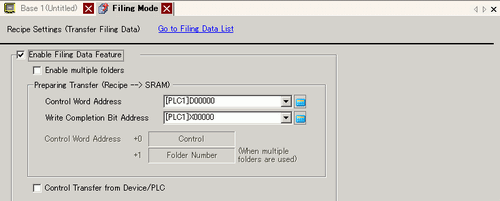
In [Control Word Address], set the addressTwo consecutive words are used, starting from the set address.
In [Write Completion Bit Address], set the address
Select the [Control Transfer from Device/PLC] check box.The transfer settings appear.
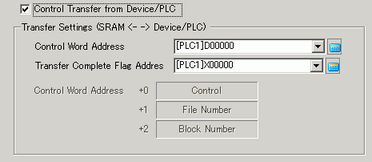
In [Control Word Address], set the address that controls the transfer between backup memory (SRAM) and the device/PLC.Three consecutive words are used, starting from the set address.
In [Transfer Complete Flag Address], set the address used to verify that the transfer is complete.
The automatic transfer settings are configured.
![]()
If you want to save filing data in backup memory (SRAM) to external storage, in the System Settings, select [Display Unit] and click the [Mode] tab. In the [Memory Card Settings] area select the [Save Data] check box and define the [Control Word Address].
The Control Word Address works the same way as saving Alarm History.
![]() 20.8.2 Control Word Address for Data Save
20.8.2 Control Word Address for Data Save