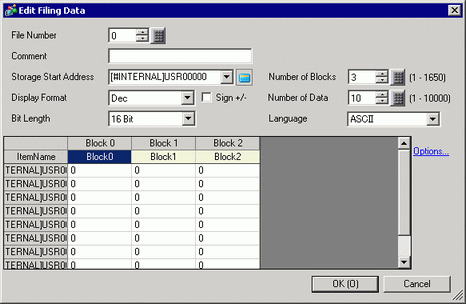
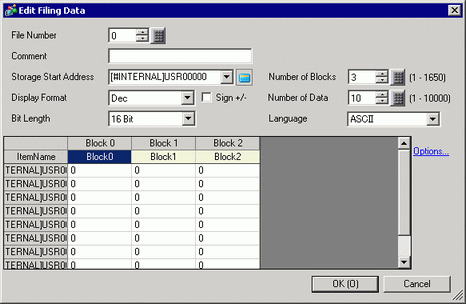
File Number
Set the file number. The value can be from 0 to 2047.
Comment
Set a comment of up to 32 characters.
Storage Start Address
In [Storage Start Address], set the start address of the destination (or source) device/PLC.
Display Format
Choose the data display type from [Dec], [BCD], [Hex], or [Float].
![]()
If [Float] is selected, [Bit Length] is fixed to [32 Bits].
Sign +/-
Set to allow negative numbers. This can only be set when the [Display Format] is [Dec].
Bit Length
Choose the data bit length from [16 Bit] or [32 Bit].
Blocks
Set the number of blocks (recipes) to register in the file. Up to 1650 blocks can be saved in one file. The number of blocks that can be set depends on the [Number of Data Items].
Number of Data Items
Set the number of data per block. The number of data can be a maximum of 10000 (or 5000 when the data is 32 bit).
The number of data that can be set depends on the [Number of Blocks].
Language
Select a language for the Item Name of filing data: [Japanese], [ASCII], [Chinese (Simplified)], [Chinese (Traditional Chinese)], [Korean], [Russian (Cyrillic), and [Thai]. The Item Names in the [Filing] follow this setting.
Edit Data Area
In each block, enter the recipe title and data. The data range depends on the [Bit Length] and [Sign +/-].
|
Bit Length |
Display Format |
Sign +/- |
Input Range |
|
16 bit |
Dec |
— |
0 to 65535 |
|
Selected |
-32768 to 32767 |
||
|
Hex |
— |
0 to FFFF(h) |
|
|
BCD |
— |
0 to 9999 |
|
|
32 bit |
Dec |
— |
0 to 4294967295 |
|
Selected |
-2147483648 to 2147483647 |
||
|
Hex |
— |
0 to FFFFFFFF(h) |
|
|
BCD |
— |
0 to 99999999 |
|
|
Float |
— |
-9.9e16 to 9.9e16 |
![]()
The shortcut key or right-click menu can edit the list.
|
Names of features |
Shortcut |
Description |
|
Copy |
Ctrl + C |
Copies the contents of the currently selected cell. |
|
Paste |
Ctrl + V |
Pastes the copied contents into the selected cell. |
|
Clear |
Delete |
Deletes the contents of the currently selected cell. |
|
Select All |
Ctrl + A |
Select all cells in [Edit Data Area]. |
Options
Displays the [Preferences] dialog box. Configure settings for transfer.
![]() 26.17.3 Transferring Item Name and Block Number
26.17.3 Transferring Item Name and Block Number
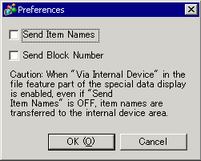
Send Item Names
Select whether to transfer the item names when data transfers.
Send Block Number
Select whether or not to transfer the block numbers on data transfer.