

Edit Data
Select to edit data in the CSV Display. When selected, specify whether to use an address and security level when touching the cell of data you wish to edit.
Interlock Feature
When [Edit Data] is designated, select whether to use the Interlock feature (allows data editing only when a condition is satisfied).
Enable Addresses
This function only allows input when a bit designated via [Interlock Address] is in a state that has been selected via [Touch Enable Condition]. Select the check box to use Interlock.
Address
Specify the bit address that represents an Enable condition for allowing cell touch. Touch is enabled (disabled) depending on the state of this address.
Touch Enable Condition
Select the enable condition for allowing cell touch.
|
Touch Enable Condition |
Address Status |
Touch Enabled/Disabled |
|
When Bit is ON |
ON |
Touch enabled |
|
OFF |
Touch disabled |
|
|
When Bit is OFF |
ON |
Touch disabled |
|
OFF |
Touch enabled |
Enable Security Levels
Select whether to use the security function for each part. When logged in with a Security Level higher than that set for the part, Touch Operation will be enabled.
Level
Set the Security Level of the part from 1 to 15.
Interlock-Touch Warning Sound
Confirms touch is disabled when a warning sound occurs when touching while interlock is on (when touch is disabled)
Status Address
When editing or printing data, designate whether or not to confirm the status and error contents with the designated address.
Set the word address to store the current status of data editing and printing.
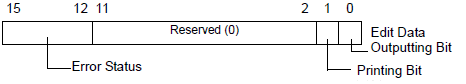
Error Codes (Reflected in the error status bits)
|
0 |
Completed Successfully |
Transfer completed successfully. |
|
1 |
Reserved |
— |
|
2 |
Reserved |
— |
|
3 |
Reserved |
— |
|
4 |
No external storage |
No external storage is found or the cover is open. |
|
5 |
Read Error |
Reading from external storage failed. |
|
6 |
Write Error |
Writing data to external storage failed or there is not enough free space. SD card is write protected |
|
7 |
External Storage Error |
The CF card/USB storage is not formatted properly or is damaged |
|
8 |
Reserved |
— |
Outputting Edit Data Bit
This bit turns ON when you press the "ENT" key on the CSV data edit screen. It remains ON while the CSV data is written to external storage. While the edited data is output, you cannot print or edit other cell data.
Printing Bit
This bit is turned ON. While printing, the data cannot be edited or printed.
Get Operation Log
Specifies whether to record the Operation Log. You can specify only when you select the [Edit Data] check box.
![]()
When the [Enable Operation Log Function] check box is cleared in the common settings [Operation Log Settings], the message "Unable to include in operation log of individual parts" will appear. Select the [Enable Operation Log Function] check box to enable the operation log settings.