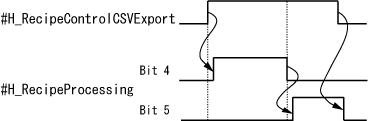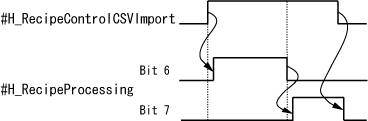![]()
-
Please refer to the Settings Guide for details.
 26.23.2 Recipe Group (Recipe Group 1) Settings Guide
26.23.2 Recipe Group (Recipe Group 1) Settings Guide -
For more information about system variables, please see the following.
 A.2.2 HMI System Variables - #H System Variables
A.2.2 HMI System Variables - #H System Variables -
Even if the recipe group ID or recipe ID is changed during the import/export process, uses the values in #H_RecipeGroupID and #H_RecipeID at the start of the process.
-
Do not perform the following operations during import/export.
-
Enter offline mode
-
Transfer a project
-
Turn off or reset the display unit