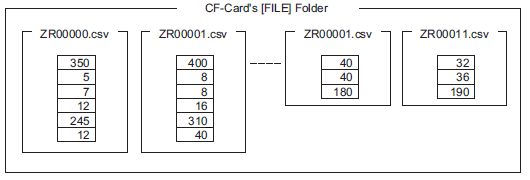
The Destination Address and other information is not included in created CSV data. Set the condition necessary for transfer (Destination Address, Number of Data Items, etc.) separate from the data.
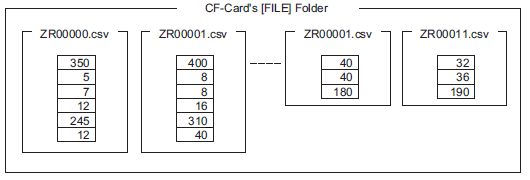
Condition Example
Collected files to be transferred to the same address are set as a single condition (GROUP).
In the file name [ZR*****.csv], ***** represents the file number portion.
|
Condition Number |
Condition Name |
Address*1 |
Number of Data Items |
File Number*2 |
|
0 |
Material 1 |
D100... |
6 |
0-9 |
|
1 |
Temp. |
D110... |
3 |
10-19 |
|
2 |
Material 2 |
D300... |
50 |
20-99 |
*1 This is the start address for the transfer destination (or transfer source.) You can set up either the address for an external device or an internal address.
*2 Designate the range (the start number to the termination number) of the files you want to transfer with the same condition.

When the ZR00000.csv and ZR00010.csv files are transferred to the device/PLC, ZR0000.csv is written depending on Condition Number 0, and ZR00010.csv is written depending on Condition Number 1.
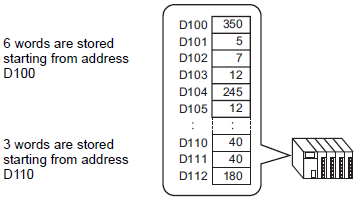
![]()
If the number of data items designated in the condition settings differs from that of the CSV Data Recipes, the smaller number of data items is transferred.
Ensure that the file numbers set in the condition settings ([Start] to [End]) is not repeated in multiple conditions. If file numbers are repeated in several conditions, data is transferred using the condition with the smaller number. (In the following example, the overlapping files ZR00002.CSV and ZR00003.CSV are transferred according to Condition Number 0.)
|
Condition Number |
Condition Name |
|
File Number |
|
0 |
Product A |
|
0-3 |
|
1 |
Product B |
|
2-5 |
Without using preset condition settings, you can set the condition (Destination Address, Number of Data Items, and so on) at transfer.
![]() 26.10.2.2 For Address Action
26.10.2.2 For Address Action
Values Transferred to Device/PLC
When transferring data from external storage to the device/PLC, the values transferred will be processed as follows following the conditions set in [Display Format] and [Bit Length].
Dec
If values exceed the 32-bit upper limit value, 4294967295 for unsigned 32 bits and -1 for signed 32 bits is output to the device/PLC. Even when values are within the 32 bit range, but the [Bit Length] is set to [16 Bits], for values exceeding the upper limit, the bottom 16 bits will be output and the top 16 bits are ignored. (For example, "70000"(0x11170) -->"4464"(0x1170))
If values contain characters other than 0 to 9 or the decimal point, characters after the problem character cannot be read. (For example, "12A34" -->"12")
Hex
If values exceed the 32-bit upper limit value, FFFFFFFF is output to the device/PLC. Even when values are within the 32 bit range, but the [Bit Length] is set to [16 Bits], for values exceeding the upper limit, the bottom 16 bits will be output and the top 16 bits are ignored. (For example, "0x11170" --> "0x1170")
If values contain characters other than 0 to 9 and A to F, characters after the problem character cannot be read. (For example, "12G34" --> "12")
Float
Zero is used for values that exceed 17 integral digits or 16 decimal places. (For example, "123456789012345678.9" --> "0")
If values contain characters other than 0 to 9, characters after the problem character cannot be read. Furthermore, when there are two or more decimal points, data after the second decimal point is not read. (For example, "12.3.4" --> "12.3")
![]()
Regardless of the [Display Format] setting, tabs or single spaces are skipped when data is read. (For example, "12_34" --> "1234")