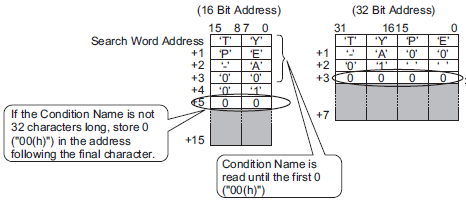
In the lower 16 words of the designated [Search Word Address], you can store the condition name according to the Text Data Mode. This can be set to either a PLC address or a display unit's internal device address.
If the specified name is less than 32 characters, write 0 (NULL="0(h)") or a blank space in the address following the last character. Characters before the address containing 0 (NULL="00(h)") are considered as the condition name for the search.
Condition Name Search can be performed only for Data Modes 1, 2, 4 or 5.
The following are examples of the Text Data Modes.
For example, searching for Condition Name "TYPE-A0001".
String Data Mode 1
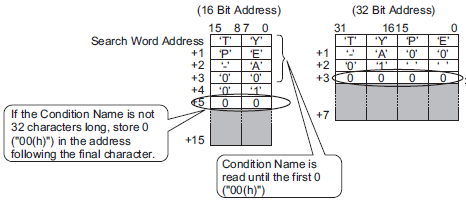
String Data Mode 2
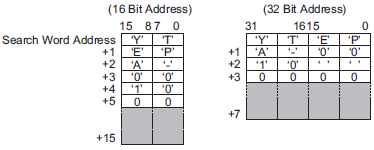
String Data Mode 4
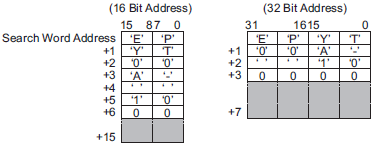
String Data Mode 5
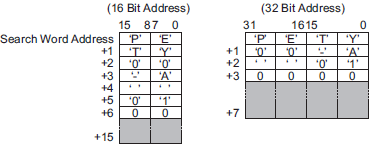
![]()
You can use a space in the condition name to search, but it cannot be in the last position. Spaces between the last character and 0 are replaced with 0 in the matching operation.
If the [Search Word Address]'s top position is 0, the search looks for a file without a condition name.