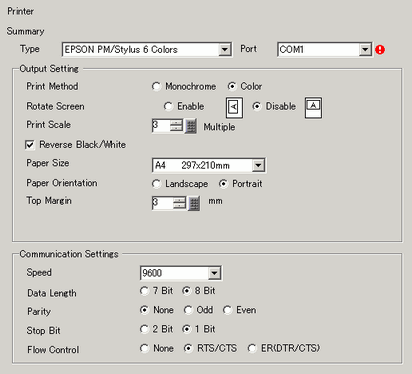
In [System Settings] - [Printer], you can configure the settings for the printer connected to the display unit.
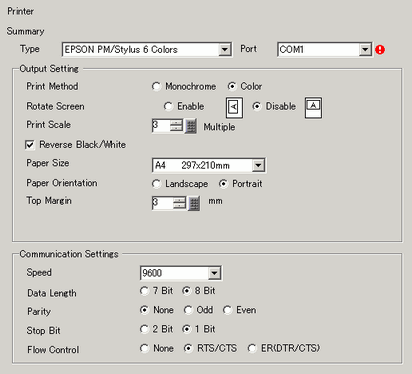
Type
Select the printer type from one of the following: [Do Not Use], [NEC PR201], [EPSON ESC/P High Speed], [EPSON ESC/P High Quality], [HP Laser Jet], [EPSON PM/Stylus 6 Colors], [EPSON Stylus 4 Colors], [GP Remote Printer Server], [Text ASCII], [EPSON ESC/PR High Speed], [EPSON ESC/PR High Quality], or [EPSON ESC/PR].
![]()
For [Text ASCII], the text's shape may be different because the print method is different.
[EPSON ESC/PR], [EPSON ESC/PR High Speed] and [EPSON ESC/PR High Quality] are available when [Port] is set to [Ethernet] or [USB].
You cannot select these printers if the GP-3000 series version is [Before Rev*4].
Port
Select the output port of the printer to connect from [COM1], [Ethernet], [USB], or [USB/PIO].
![]()
If the port is being used by another device, the ![]() mark displays next to the box.
mark displays next to the box.
If the [Type] is [EPSON ESC/PR High Speed], [EPSON ESC/PR High Quality], or [EPSON ESC/PR], select [Ethernet] or [USB].
Output Setting
Print Method
Select the print method from [Monochrome] or [Color].
![]()
For monochrome display units, the output will be monochrome even if [Color] is selected for the [Print Method].
Normally, these settings are only applied to Screen Hard Copy. When HP Laser Jet printer prints the alarm history, however, this setting is applied. For example, if you select [Color] for HP Laser Jet color printer model, it prints in color. If you select [Color] for a monochrome model, it cannot print properly.
Rotate Screen
Select the direction for printing the screen.
Print Scale
Set the print scale to 1-4 only if the [Type] is [EPSON PM/Stylus 6 Colors] or [EPSON PM/Stylus 4 Colors].
Reverse Black/White
Select whether or not to print the background in black or white.
Connection Method
Select the LAN printer connection method from [LPR] or [IPP] only if the [Port] is [Ethernet].
Paper Size
Select the paper size from [A3], [A4], [B4], [B5], or [Letter] only if the [Type] is [EPSON PM/Stylus 6 Colors] or [EPSON Stylus 4 Colors].
Paper Orientation
Select the output paper orientation from [Landscape] or [Portrait] only if the [Type] is [EPSON PM/Stylus 6 Colors] or [EPSON Stylus 4 Colors].
Top Margin
Specify the top margin from 3-20 only if the [Type] is [EPSON PM/Stylus 6 Colors] or [EPSON PM/Stylus 4 Colors].
![]()
When you use PM-G700, PM-G720, or PM-G730, please specify 3mm for the top margin. If you set up more than 3mm, screen hardcopies will print correctly but nothing else will.