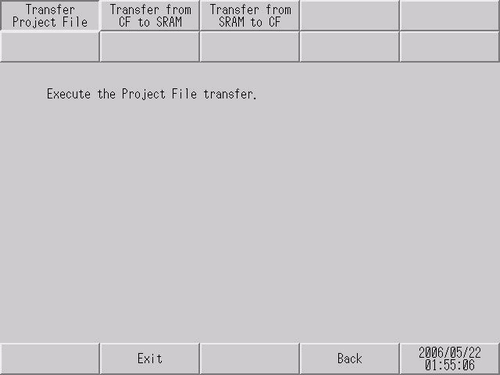
Set this item to transfer a project file in offline mode.
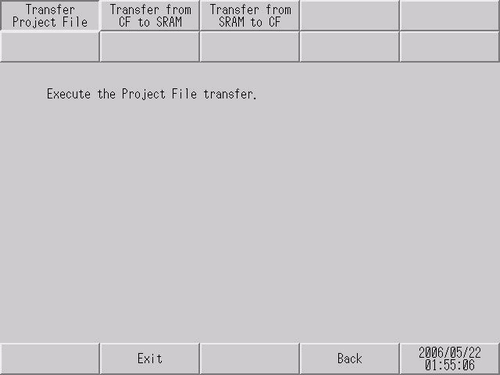
Execute the Project File transfer.
To transfer a project file in offline mode, you need to use the screen above to set the display unit to transfer waiting status.
[Execute the Project File transfer]. When this message is displayed, use GP-Pro EX to transfer the project file.
![]()
After the project file is transferred, the display unit is restarted.
When the setting is changed in offline mode but not saved, the [Save File] dialog box is displayed.