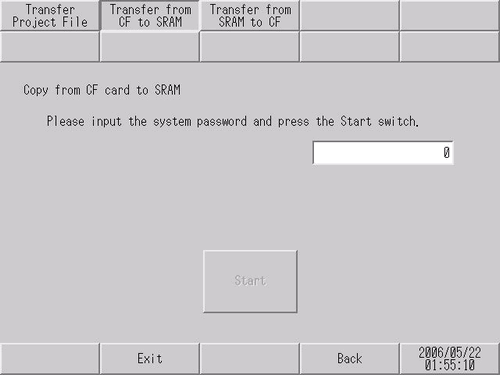
Transfer SRAM backup data on a CF/SD card (data transferred using either the [Transfer from SRAM to CF] or [Transfer from SRAM to SD] command) to backup memory (SRAM) on the display unit.
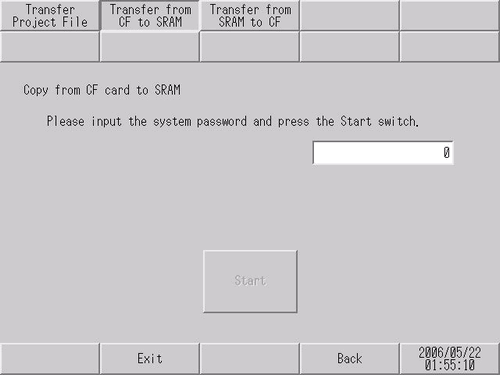
![]()
For models supporting SD cards, "SD"/"SD Card" is displayed instead of "CF"/"CF Card".
Please input the system password and press the Start switch.
Touch the system password entry field and enter the system password. If you have not specified a system password, enter "1101" (standard password).
Start
Start the transfer of the backup SRAM data on the CF/SD card to the display unit.
![]()
In offline mode, when you transfer from the CF/SD card to backup memory (SRAM), all the previously stored data is overwritten with the transferred data.
If in the meantime you transfer a project with a change in how the backup memory feature is used, you will not be able to return the backup data to the display unit as the CF/SD card backup data will not match the project.
You cannot return backup data to a model with different backup memory (SRAM) specifications.
You cannot return backup data for GP-Pro EX Ver.2.1 to Ver.2.7 to the display unit using project files from versions before GP-Pro EX Ver2.1.
You cannot return backup data for IPC series backed up on versions before GP-Pro EX Ver.3.0 to the display unit (IPC series) using GP-Pro EX Ver.3.0 or later project files.
You cannot revert to backup data for GP-4201TM and GP-4301TM backed up on versions before 3.1 to the display unit (GP-4201TM, GP4301TM) using GP-Pro EX Ver. 3.1 or later project files.
You can use GP4000 series (excluding GP-4100 series) and LT4000 series backup data only with the GP4000 series (excluding GP-4100 series) and LT-4000 series.
![]()
In offline mode, when you transfer from the CF/SD card to backup memory (SRAM), the values for [Brightness], [Contrast], and [Volume] do not change. Note, however, that when the display unit enters RUN mode or is turned OFF and then ON again, the transferred information is used in operations.
In offline mode, if you transfer from the CF/SD card to backup memory (SRAM), and if you are using VGA or SVGA display, the VGA/SVGA display may be adjusted.
In offline mode, if you transfer from the CF/SD card to backup memory (SRAM), previously stored information for the Japanese FEP is overwritten. Consequently, the priority of characters in the Japanese FEP conversion list may change.