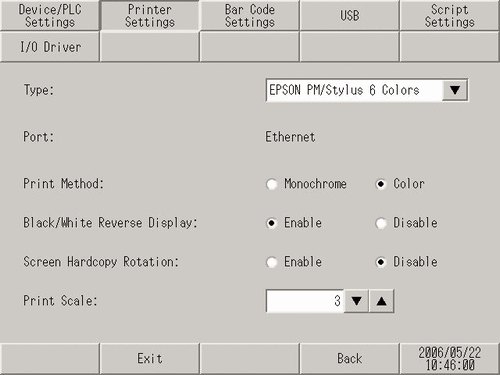
Set the model of the printer connected to the display unit and the print method.
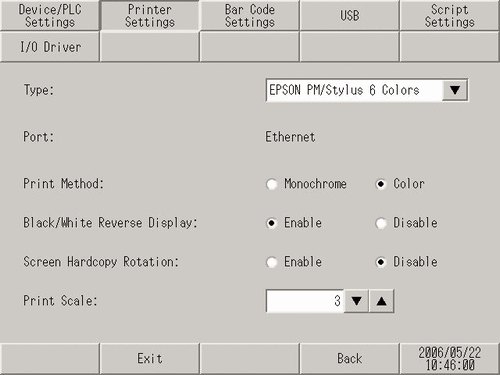
Type
Select the printer type from one of the following: [Do Not Use], [NEC PR201], [EPSON ESC/P High Speed], [EPSON ESC/P High Quality], [HP Laser Jet], [EPSON PM/Stylus 6 Colors], [EPSON Stylus 4 Colors], [GP Remote Printer Server], [Text ASCII], [EPSON ESC/PR High Speed], [EPSON ESC/PR High Quality] and [EPSON ESC/PR].
![]()
When using [Text ASCII], the text shape may be different because the print method is different.
[EPSON ESC/PR], [EPSON ESC/PR High Speed] and [EPSON ESC/PR High Quality] are available when [Port] is set to [Ethernet] or [USB].
You cannot select these printers if the GP-3000 series version is [Before Rev*4].
Port
The port to which the printer is connected is displayed.
Print Method
Select the print method. Select either [Monochrome] or [Color].
![]()
For a monochrome display unit, the hardcopy will be monochrome even though [Print Method] is set to [Color].
Black/White Reverse Display
Select whether or not to print with black and white reversed.
Screen Hardcopy Rotation
Select the orientation for the screen hard copy. Select either [Horizontal] or [Vertical].
Print Scale
When using [EPSON PM/Stylus 6 Colors] or [EPSON Stylus 4 Colors] printers, set the print ratio from 1 to 4.