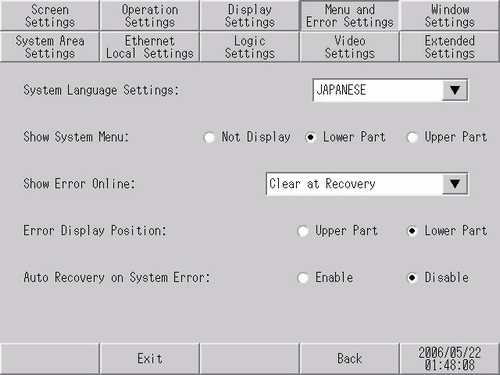
Set the system menu details and the display position of error messages.
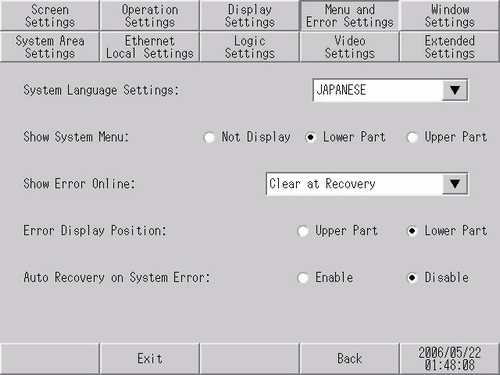
System Language Settings
Set the language used for the system menu, brightness/contrast adjustment, error messages (both single-line and detailed messages), and File Manager. Select either [JAPANESE] or [ENGLISH].
![]()
When you use the GP-3200 Series, ST-3200 Series or GP-4100 Series, and in GP-Pro EX from the [System Settings] click [Font], and in the [Font Used in Project] area clear the [Japanese Standard Font] check box, you cannot select JAPANESE and other languages from the combo box. The combo box is disabled and does not accept touch.
Refer to the following for [Font] settings on GP-Pro EX.
![]() 5.4.12 System Settings [Font] Settings Guide
5.4.12 System Settings [Font] Settings Guide
Defines the position of the system menu. Select [Not Display], [Lower Part] or [Upper Part].
![]()
The Brightness/Contrast Control Bar will not display when [Do Not Display] is selected in [Menu and Error Settings] - [Show System Menu].
Show Error Online
Select the timing to clear the error display in online mode. Select [None], [Clear at Recovery], or [Clear on Screen Change].
![]()
Even though [Clear at Recovery] is selected, if an error message displays due to a communication error on writing to the connected device, the message will not clear. Similarly, even when reading the error message may not clear. To clear such an error message, after resolving the error either change the screen or touch ×.
Error Display Position
Select the position to display errors. Select either [Upper Part] or [Lower Part].
Set whether to perform automatic recovery when a system error occurs. [Enable]. When using this option, the display unit restarts when a system error arises.