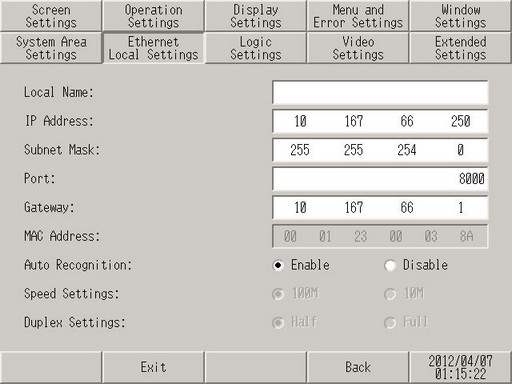
Adjust the settings for the Ethernet connection.
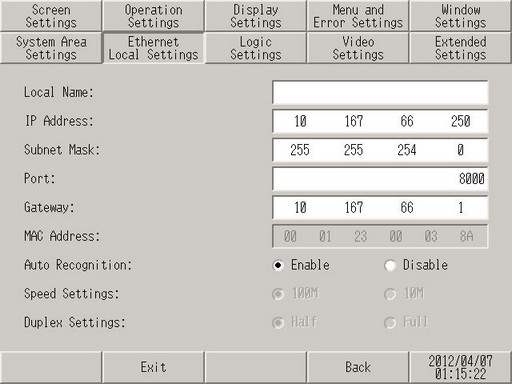
Local Name
To specify the node name used for the network, enter up to 32 single-byte characters.
![]()
When using GP-4100 series, set up with up to 16 alphanumeric characters.
IP Address
Sets up the display unit's IP address. The IP address is 32 bits and entered in four 8-bit units, entered in decimal.
Subnet Mask
Sets the subnet mask. If you are not using a subnet mask, enter [0].
Port
Specify the port number (5001 to 65516). Ten consecutive port numbers starting from the specified port number are used. However, when the display unit is showing the forced transfer screen, the port number is fixed to 8000.
![]()
To execute an automatic search via LAN when transferring a project file, specify the same port number as the number specified in [Transfer Tool] - [Transfer Setting] - [Communication Port Settings] - [Port (Search)].
Gateway
Sets up the gateway IP address. If you are not using a gateway, enter 0. Only a single gateway can be set up.
MAC Address
Displays the display unit's MAC address.
Auto Recognition
Enable or disable network automatic recognition. When automatic recognition is disabled, you must set up [Speed Settings] and [Duplex] manually.
Speed Settings
Select the network speed from 100M and 10M.
Duplex Settings
Select the network communication format. Select either [Half] or [Full].