![]()
-
[Start]. Please be careful as you cannot stop initialization after it's started.
Do not turn OFF the power switch while initialization is in progress.
Deletes all data in the CF/SD Card installed in the display unit.
![]()
[Start]. Please be careful as you cannot stop initialization after it's started.
Do not turn OFF the power switch while initialization is in progress.
![]()
For models supporting an SD card, "SD"/"SD Card" is displayed instead of "CF"/"CF Card".
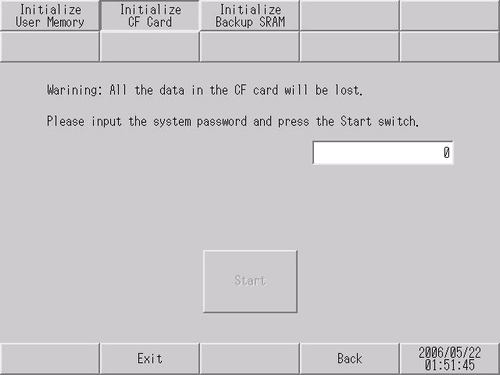
Please input the system password and press the Start switch.
Touch the system password entry field and enter the system password. If you have not specified a system password, enter "1101" (standard password).
Start
Start the initialization of the CF/SD card.
Deletes the data stored in the display unit's CF/SD card.