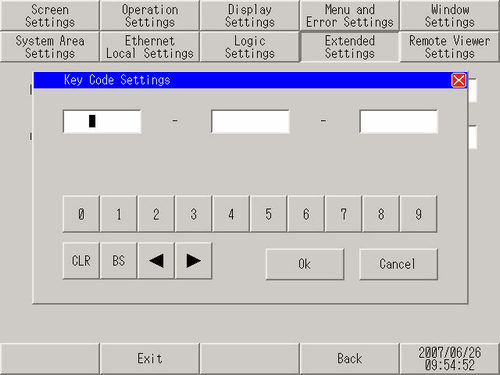![]()
-
For details about the setting screen, refer to the setting guide.
 M.16.2.8 Main Unit - Extended Settings
M.16.2.8 Main Unit - Extended Settings -
To use the RPA function and GP-Viewer EX function, you must purchase RPA dedicated key codes (model: EX-RPA) and GP-Viewer EX dedicated key codes (model: EX-VIEWER-LICENSE).