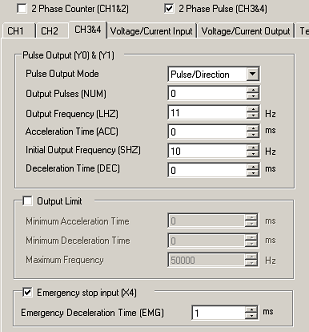
LT4000 Series
Select [2 Phase Pulse] when using 2-phase pulse.
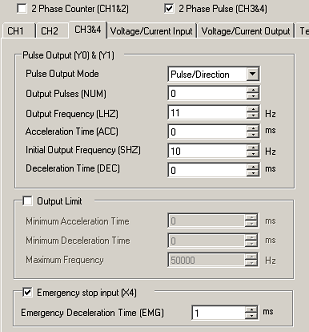
Pulse Output Mode
Select a pulse output mode.
Pulse Output
Enter the pulse output.
Output frequency
Enter the output frequency.
Acceleration time
Select the pulse output acceleration time.
Initial Output Frequency
Enter the initial output frequency value.
Deceleration time
Select the pulse output deceleration time.
Output Limit
Select this option when you want specify a pulse output limit.
Minimum acceleration time
Select the minimum acceleration time for pulse output.
Minimum deceleration time
Select the minimum deceleration time for pulse output.
Maximum frequency
Enter the maximum output frequency value.
Emergency Stop Input
Select to stop output with an input signal.
When input is turned ON, the pulse output stops.
![]()
[Emergency Stop Input] is available for one channel only. You cannot set it up simultaneously for multiple channels.
On performing an emergency stop, there may be cases where the number of pulse outputs stored in the system variable (#L_PLS*_NUM) is less than the actual number of pulse outputs.
Emergency deceleration time (EMG)
Sets up the deceleration time when an emergency stop is required.
![]()
When [Deceleration Time] is 0 ms and an emergency stop takes place, the [Emergency deceleration time] is ignored and a sudden stop takes place at 0 ms.