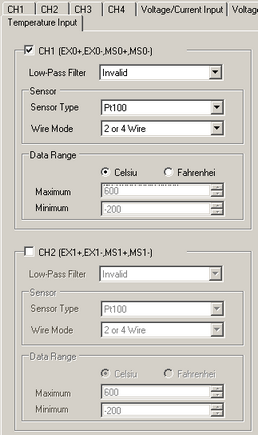
LT4000 Series
Select the channel you want to use, and specify detailed settings.
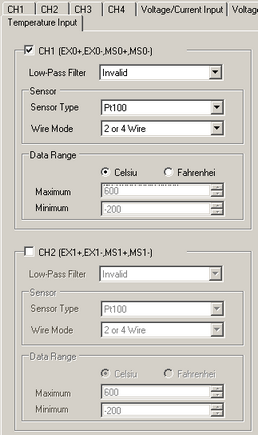
Low Pass Filter
Select the filter time for the low pass filter.
Select from [Low], [Standard], [High]. If you are not using low pass filter, select [Invalid].
Sensor Type
Set the sensor type.
You can select from [Pt100], [Pt1000], [Ni100], [Ni1000], [Thermocouple (B type)], [Thermocouple (E type)], [Thermocouple (J type)], [Thermocouple (K type)], [Thermocouple (N type)], [Thermocouple (R type)], [Thermocouple (S type)], and [Thermocouple (T type)].
Wire Mode
Select the number of wires for the sensor from [2 or 4 Wire] and [3 Wire]. You can specify this setting when the [Sensor Type] is [Pt100], [Pt1000], [Ni100], or [Ni1000].
Unit
Select Celsius or Fahrenheit as temperature unit.
Data Range
Displays the temperature range for the selected sensor type.
For Pt100 and Pt1000: -200 to +600 °C or -328 to +1112 F
For Ni10 and Ni1000: -50 to +200 °C or -58 to +392 F
For Thermocouple (B type): 200 to 1600 °C or 392 to +2912 F
For Thermocouple (E type): -200 to +900 °C or -328 to +1652 F
For Thermocouple (J type): -200 to +760 °C or -328 to +1400 F
For Thermocouple (K type): -240 to +1370 °C or -400 to +2498 F
For Thermocouple (N type): -200 to +1300 °C or -328 to +2372 F
For Thermocouple (R type): 0 to 1600 °C or 32 to +2912 F
For Thermocouple (S type): 0 to 1600 °C or 32 to +2912 F
For Thermocouple (T type): -200 to +400 °C or -328 to +752 F