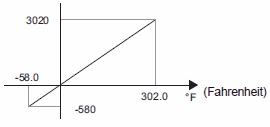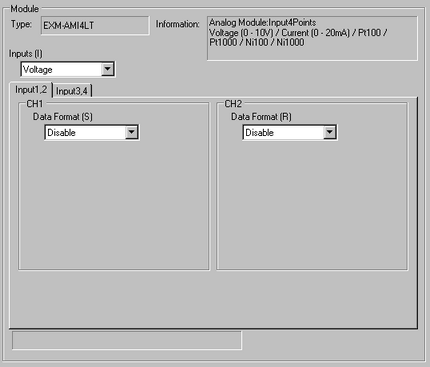
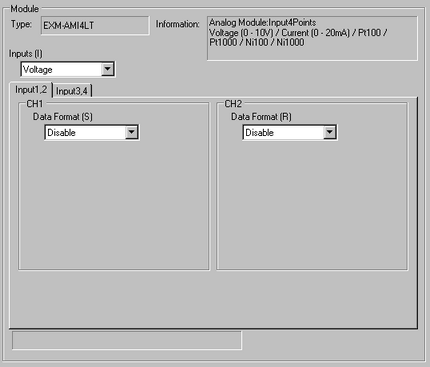
Input
Select the data format type from [Voltage], [Current], or [Temperature] to enter in a module's analog input terminal.
![]()
When the [Inputs] are changed, [Data Format] and [Data Range Settings] will be set to defaults.
When [Voltage] is selected in Inputs
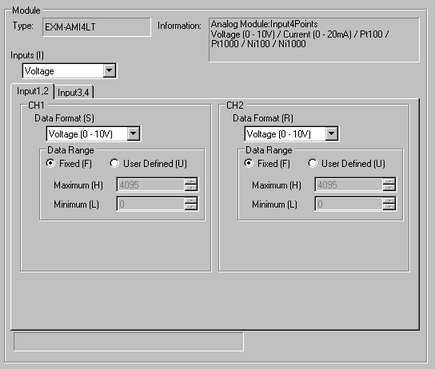
Input
Configure the module's analog input terminal settings.
Data Format
Select the data format from [Disable] or [Voltage (0-10V)] for analog input.
![]()
When [Disable] is selected in [Data Format], the values in [User Defined (Maximum/Minimum)] will be set to defaults.
Fixed
The analog values in the voltage input settings appear within the range of 0 to 4095 as shown below.
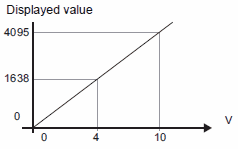
![]()
This will not be displayed when [Disable] is selected in [Data Format].
User Defined (Maximum/Minimum)
The analog values in the voltage input settings appear within the range of [Maximum] and [Minimum] settings. The available values are as follows.
Maximum: minimum to 32767
Minimum: -32768 to maximum
![]()
This will not be displayed when [Disable] is selected in [Data Format].
When [Current] is selected in Inputs
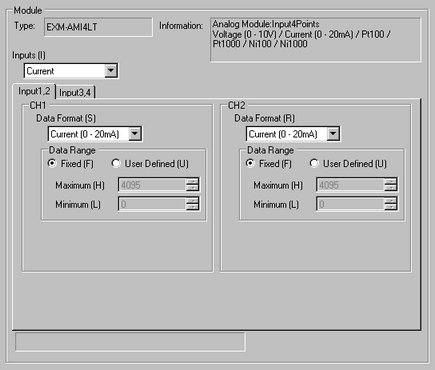
Inputs (CH1 to CH4)
Configure the module's analog input terminal settings.
Data Format
Select the data format from [Disable] or [Current (0 - 20mA)] for analog input.
![]()
When [Disable] is selected in [Data Format], the values in [User Defined (Maximum/Minimum)] will be set to defaults.
Fixed
The analog values in the current's input settings appear within the range of 0 to 4095 as shown below.
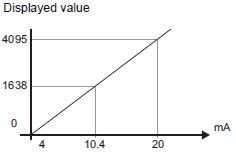
![]()
This is displayed only when [Current (0-20mA)] is selected in [Data Format].
User Defined (Maximum/Minimum)
The analog values in the current's input settings appear within the range of [Maximum] and [Minimum] settings. The available values are as follows.
Maximum: minimum to 32767
Minimum: -32768 to maximum
![]()
This is displayed only when [Current (0-20mA)] is selected in [Data Format].
When [Temperature] is selected in Inputs
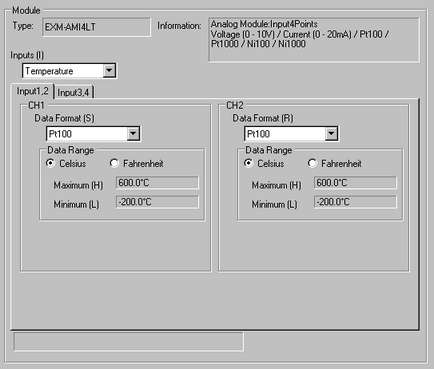
Input
Configure the module's analog input terminal settings.
Data Format
Choose the data type from [Disable], [Pt100], [Pt1000], [Ni100], or [Ni1000].
![]()
When [Disable] is selected in [Data Format], the values set in [Pt100], [Pt1000], [Ni100], and [Ni1000] will be set to defaults.
Celsius/Fahrenheit
The temperature range is shown below.
Pt100/Pt1000
Celsius
The displayed value (-2000 to 6000) is 10 times the input value ranging from -200.0°C to 600.0°C.
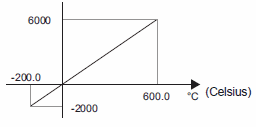
Fahrenheit
The displayed value (-3280 to 11120) is 10 times the input value (-328.0°F to 1112.0°F).
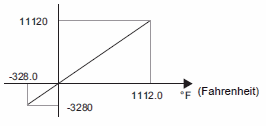
Ni100/Ni1000
Celsius
The displayed value (-500 to 1500) is 10 times the input value ranging from -50.0°C to 150.0°C.
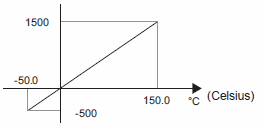
Fahrenheit
The displayed value (-580 to 3020) is 10 times the input value (-58.0°F to 302.0°F).