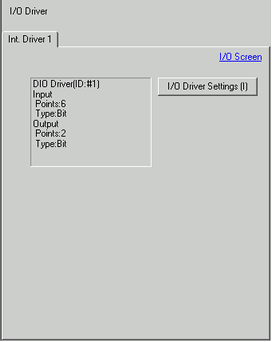
When using the AGP-XXXXX-D81 display unit, in the System Settings click [I/O Driver] to display the following window.
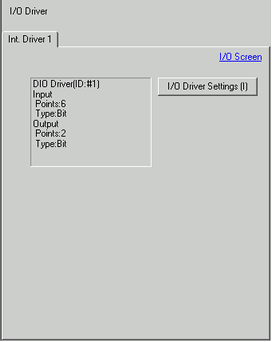
I/O Driver Settings
This button displays the [I/O Driver Settings] dialog box.
I/O Screen
Click the button to switch to the I/O screen.
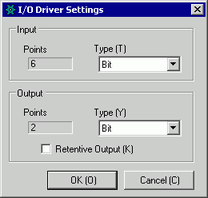
Input
Select the variable type for the input from either [Bit] or [Word].
The Number of Points is 6 (fixed).
Output
Select the variable type for the output from either [Bit] or [Word].
The Number of Points is 2 (fixed).
Retentive Output
Select whether or not you want to retain output values when the logic is stopped. When this check box is selected, I/O values are retained even when the display unit is shut down.