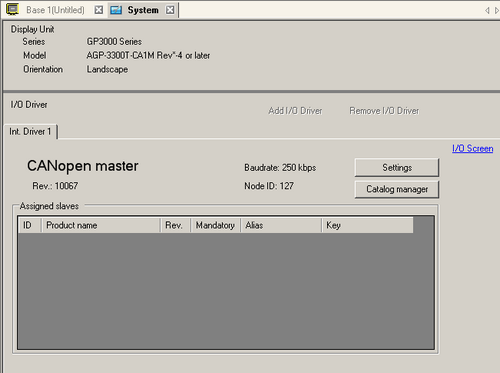
When AGP-*****-CA1M/LT is selected as the Display in the [System Settings], click [I/O Driver] to open the following screen.
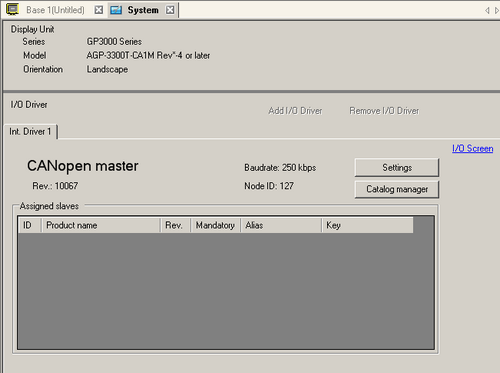
Revision
Displays revision number for EDS file of CANopen master.
Baud rate
Displays the CANopen master baud rate.
Node ID
Displays Node ID of CANopen master.
I/O Screen
Go to I/O Screen.
Settings
Displays [Network Configuration] dialog box.
![]() 31.7.7.1 Network Configuration Dialog Box
31.7.7.1 Network Configuration Dialog Box
Catalog Manager
Displays the [Catalog Manager] dialog box.
![]() 31.7.7.4 Catalog Manager Dialog Box
31.7.7.4 Catalog Manager Dialog Box
Assigned slaves
Displays slave devices added to CANopen network. Information defined in the [Network Configuration] and [Slave Configuration] dialog boxes display in the list.
ID
Node ID of the slave in CANopen network.
Product Name
Displays the product name of the slave.
Revision
Displays the slave's EDS file*1 revision number.
Mandatory
Displays whether the slave is mandatory in the network.
Alias
Displays the alias assigned to the slave.
Key
Displays the device registration key of the slave.
The device registration key will be the name of the EDS file without extension.
*1 EDS file is a text file in ASCII format that describes specification (example, useful features and objects) of the device. It is required to register and set the device to the network.