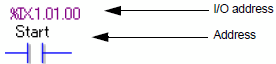
You can check the address mapped to I/O terminals from the logic program.
This type of information, called the I/O address (IEC address), displays above the address as follows.
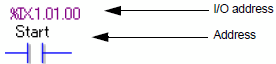
I/O Address Format: %AB.C.D.E
(The underlined "%" is fixed.)
A
Displays the following ID symbol for an I/O terminal.
I/O Terminal |
ID symbol |
|---|---|
Input pin |
I |
Output Terminal |
Q |
B
Displays the data type.
X: Bit
B: Byte (8 bits)
W: Word (16 bits)
D: Double word (32 bits)
C
Displays the I/O driver type.
0 : Internal driver 2
1 : Internal driver 1
2 : External driver 1
D
Displays the station number when working with FLEX NETWORK.
E
Displays the terminal number.