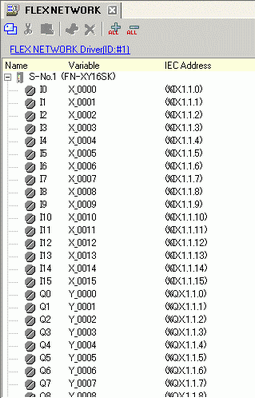Allocate the address to the each I/O terminal after completing the settings for the I/O Driver and external unit models.
There are three ways to map addresses to I/O terminals: directly registering addresses on the I/O, mapping addresses in the Address Window, and mapping addresses in the logic program.
![]() 31.1.1.1 Direct Registration on the I/O Screen
31.1.1.1 Direct Registration on the I/O Screen
![]() 31.1.1.2 Mapping by Drag and Drop to I/O Terminals from the Address Window
31.1.1.2 Mapping by Drag and Drop to I/O Terminals from the Address Window
![]() 31.1.1.3 Mapping by Drag and Drop to I/O Terminals from the Logic Program
31.1.1.3 Mapping by Drag and Drop to I/O Terminals from the Logic Program
![]()
When [Register Variable] is set to [Address Format], and addresses are mapped to I/O terminals, causing a change to the terminal structure (such as when changing the unit model or changing the terminal type) may cause mapped address I/O terminals to change position.
In the I/O screen, please check address allocations.
![]()
This section outlines the case when the [Register Variable] is [Variable Format].
When [Register Variable] is [Address Format], addresses starting with "X_", "Y_", "I_", or "Q_" are already mapped. You cannot change this setting.