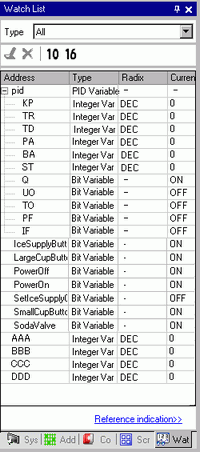
In Monitor Step, the Watch List displays the current value of symbol variables. The Watch List is useful for debugging purposes because you can edit values of symbol variables in the list.
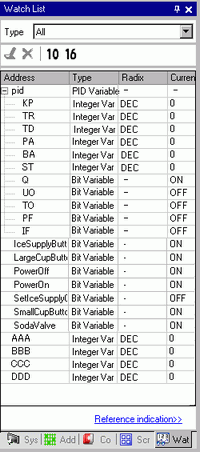
Type
Select the type of symbol variable or system variable registered in the [Watch List] window.
For how to register, refer to the following.
![]() 30.12.2 Monitor/Change the Current Value of Symbol Variables
30.12.2 Monitor/Change the Current Value of Symbol Variables
Operation Icons
Edit![]()
In Monitor Step, you can edit the display format and value of registered symbol variables.
Delete![]()
In Monitor Step, you can remove symbol variables from the watch list.
Decimal![]()
In Monitor Step, changes the display to decimal format.
Hexadecimal![]()
In Monitor Step, changes the display to hexadecimal format.
Address
The variable name added to the watch list will be displayed.
Type
The variable type added to the watch list window will be displayed.
Display Format
The variable format added to the watch list will be displayed.
Current Value
In Monitor Step, the current value added to the watch list will be displayed.
If the type is [Bit Variable], right-click and then click [ON], [OFF], [Force ON (C)], or [Force OFF (O)].
If the type is [Integer Variable], [Float Variable], or [Real Variable], right-click to input the value.
Example Display
In Monitor Step, you can configure the settings only for the [Integer Variable] type. Select [Specify Bit], [Specify Byte], or [Specify Word].
Decimal or hexadecimal format can be specified in [Specify Byte] and [Specify Word].