Select the rung number of the rung to be moved.
![]()
-
You cannot select multiple rungs to move them all at once.
Move the cursor to the desired rung position.
The insertion focus of the rung appears where you move the cursor.
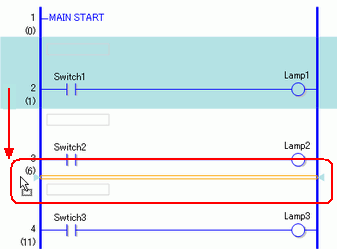
Release the left button to move the rung.
