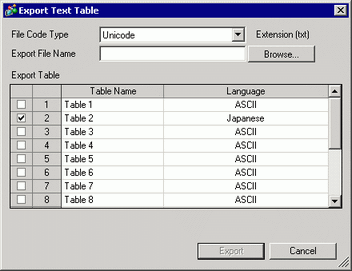
Saves registered Text Table data in TXT file format or CSV file format.
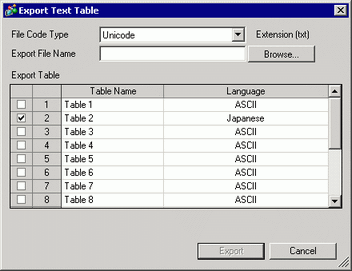
File Code Type
Select the code type of the file to export :[Unicode], [ASCII (Windows)], [Japanese (Shift- JIS)], [Chinese Traditional (Big5)], [Chinese Simplified (GB2312)], [Korean], [Russian (Cyrillic)], or [Thai (Windows)].
![]()
To export multiple languages at the same time, select [Unicode]. If you select other code types, text is not properly output to the files.
If [Unicode] is selected, the file extension is "txt". If other code types are selected, the extension is "csv".
Export File Name
Type a file name. Or click [Browse] to browse to a folder location. You can specify a delimiter when using a CSV file.
Export Table
Select the check boxes next to the Text Tables you want to export. Clear the check boxes next to Text Tables that you do not want to export.