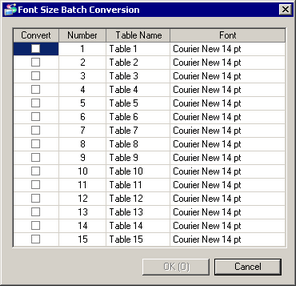
Converts font settings for parts and/or drawing texts as a block. In order to use block conversion, the parts and/or drawing texts must reference a Text Table, and have an image font specified for them.
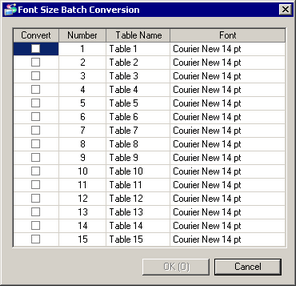
Convert
Select the Text Table to be included in the block conversion. Press the [Convert] button to change the font used in the tables to the one set in the [Font].
Table
Displays the table name.
Font
Set a font.
![]()
If you specify a proportional font (a kind of font whose characters have different widths), the font setting doesn't change for parts where a bitmap image is generated for each character.![]() 6.3.2 Font Type - Image Font
6.3.2 Font Type - Image Font