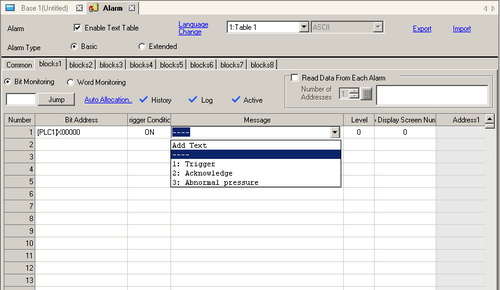
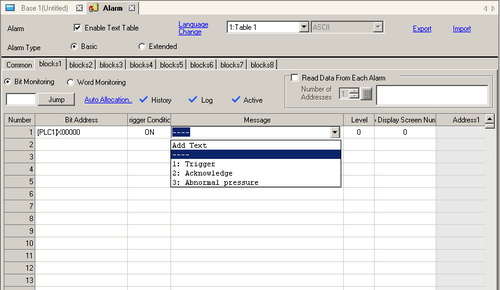
Enable Text Table
Select this check box to use the text registered in Text Tables as an Alarm Message. If this option is set, you can change languages of the Alarm Messages to display at runtime.
![]()
If Alarm Messages are set and then you select this check box, the messages are deleted.
The [Language] and [Enable Text Table] settings are available to all Alarms (Alarm History's each block, Banner, and Show Summary). Direct Inputted messages and messages added on a Text Table cannot be displayed at the same time.
Choose [Extended] in [Alarm] to extend the Alarm Monitoring Address points.
![]() 20.12.1 Common Settings (Alarm) Settings Guide
20.12.1 Common Settings (Alarm) Settings Guide
Language Change
Displays the [Language Change] dialog box.
Text Table
Select the Text Table to use.
Message
Select the text to use as a message from the text registered in the table selected in [Text Table].
If you select [Add Text], the dialog box appears and you can add new text in the Text Table.
![]()
If the [Message Display Method] in the [Alarm] dialog box's [Basic] tab is set to [1 line display], even when multiple lines are selected, only the first line will be displayed. When [Message Display Method] is set to [Multiple line display], up to 5 lines (the maximum number of alarm message display lines) will be displayed according to the text table settings.