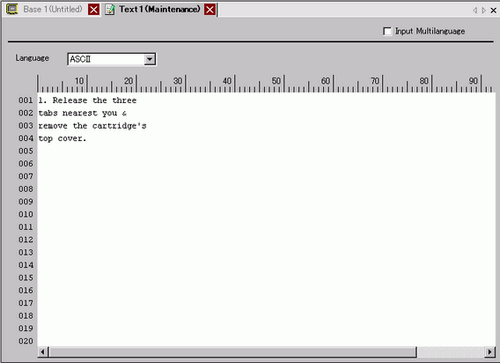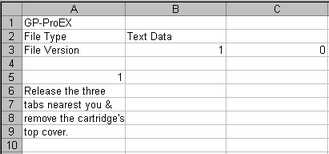17.4.3 Text Screen File Format
Explains the exported text screen's file name and file format.
File Name
File Name: [file name]_[Text screen language*1].txt or csv
For example, alarm_ja-JP.txt
(export example of the Japanese text screen "alarm")
File Name: [file name]_[language change feature's table number*2 (T*)]_[language change feature's table language*1].txt or csv
For example, alarm_T10ja-JP.txt
(export of the Japanese text screen "alarm_T10_ ja-JP.txt" using language change feature table no.10.)

-
When exported, the entire text except the extension will be recognized as a file name.
If you want to overwrite the file that was already exported, in the [file name] of the [Export Text Screen], enter the name used for the [file name] of the file you want to overwrite.
However, if the data you want to overwrite is already saved in a different language, it will be saved as a different file even with this method.
If a CSV file exceeds 255 rows during export, a dialog box to confirm whether to divide the output file appears.
When dividing the file for export, the following naming convention will be used.
-
When Input Multiple Languages is disabled
[file name](assigned file number)_[Text Screen language].txt/csv
-
When Input Multiple Languages is enabled
[file name](assigned file number)_[language change feature table number]_[language change feature's language].txt / csv
|
Language
|
Language Code
|
|
Japanese
|
ja-JP
|
|
ASCII
|
en-US
|
|
Chinese (Traditional)
|
zh-TW
|
|
Chinese (Simplified)
|
zh-CN
|
|
Korean
|
ko-KR
|
|
Russian
(Cyrillic)
|
ru-ru
|
|
Thai
|
th-TH
|
|
Table Number
|
File Name
|
|
Table 1
|
T01
|
|
Table 2
|
T02
|
|
···
|
···
|
|
···
|
···
|
|
Table 15
|
T15
|
|
Table 16
|
T16
|
File Format
Exported file (*.txt or *.csv) format is as follows.
-
Text Registration Screen
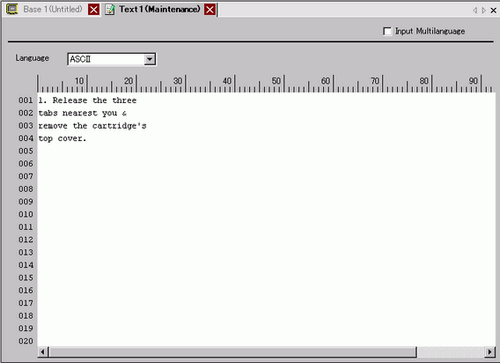
#GP-Pro EX
#File Type,Text Data
#File Version,1.0
(Blank)
#START,1
#TITLE,maintenance
1 Release the three tabs
nearest you &
remove the cartridge's
top cover
#END
-
#GP-Pro EX
Header (required at import)
-
#File Type,Text Data
Header (required at import)
-
#File Version,1.0
Header (required at import)
-
(Blank)
blank line
-
#START,1
Text screen number (example:1) and contents start location
-
#TITLE,maintenance
comment name of text screen (for example, maintenance)
-
1 Release the three tabs ...cover
registered text in the text screen
-
#END
End of Text Screen contents
#GP-Pro EX
#File Type,Text Data
#File Version,1.0
(Blank)
1
"maintenance"
"1 Release the three tabs"
"nearest you &"
"remove the cartridge's"
"top cover"
-
GP-Pro EX
Header (required at import)
-
File Type,Text Data
Header (Necessary for import)
-
File Version,1.0
Header (required at import)
-
(Blank)
blank line
-
1
Text screen number (example:1) and contents start location
-
"maintenance"
comment name of text screen (for example, maintenance)
-
"1 Release the three tabs ...cover"
registered text in the text screen
When the CSV file above is opened in Excel, it appears as follows.
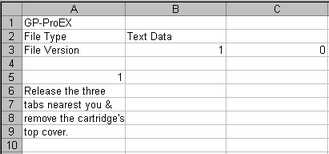
![]()