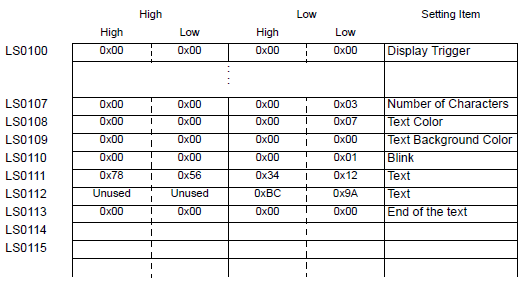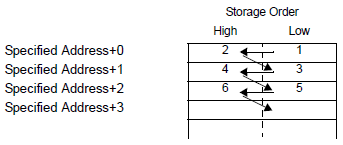
When data is set to the internal address, Text Data Mode should be considered.
The method for storing setting items to the internal address in order to display Bulletin Message differs depending on the device used and the [Text Data Mode] settings in the System Settings [Device/PLC].
USR Area
Regardless of the storage order setting of Text Data Mode, the storage order is fixed to L/H (little endian).
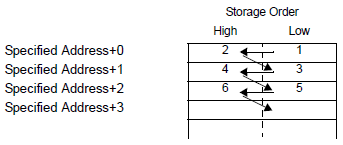
* Addition in the Specified Address is based on Words.
For example, when USR0100 is specified for the internal address and three characters with text data of 0x1234, 0xABCD and 0x5678 are stored (Display Trigger: 0, Text Color: 7, Text Background Color: 0, Blink: 1)
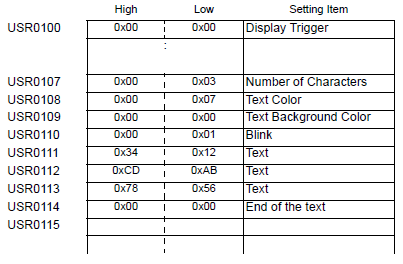
16 Bit LS Area and Memory Link System Area
Depends on the settings in Text Data Mode.
HL order (Text Data Mode: 1, 3, 5, 8)
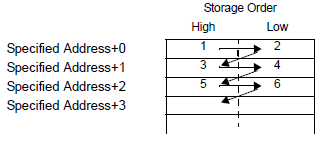
* Addition in the Specified Address is based on Words.
For example, when LS0100 is specified for the internal address and three characters with text data of 0x1234, 0xABCD and 0x5678 are stored (Display Trigger: 0, Text Color: 7, Text Background Color: 0, Blink: 1)
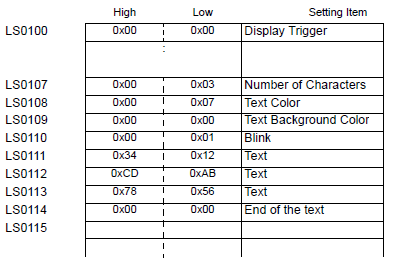
LH Order (Text Data Mode: 2, 4, 6, 7)
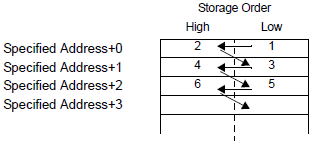
* Addition in the Specified Address is based on Words.
For example, when LS0100 is specified for the internal address and three characters with text data of 0x1234, 0xABCD and 0x5678 are stored (Display Trigger: 0, Text Color: 7, Text Background Color: 0, Blink: 1)
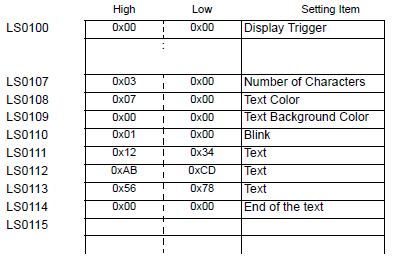
32 Bit LS Area and Memory Link System Area
Depends on the settings in Text Data Mode.
HL order (Text Data Mode: 1, 2, 3, 7)
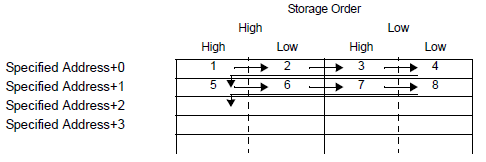
* Addition in the Specified Address is based on Double Word units.
For example, when LS0100 is specified for the internal address and three characters with text data of 0x1234, 0x5678 and 0x9ABC are stored
(Display Trigger: 0, Text Color: 7, Text Background Color: 0, Blink: 1)
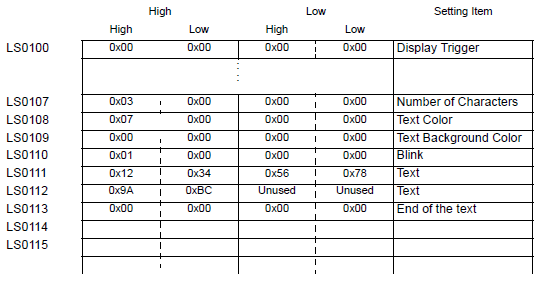
LH order (Text Data Mode: 4, 5, 6, 8)
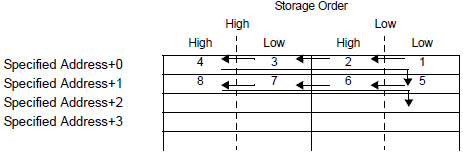
* Addition in the Specified Address is based on Double Word units.
For example, when LS0100 is specified for the internal address and three characters with text data of 0x1234, 0x5678 and 0x9ABC are stored
(Display Trigger: 0, Text Color: 7, Text Background Color: 0, Blink: 1)