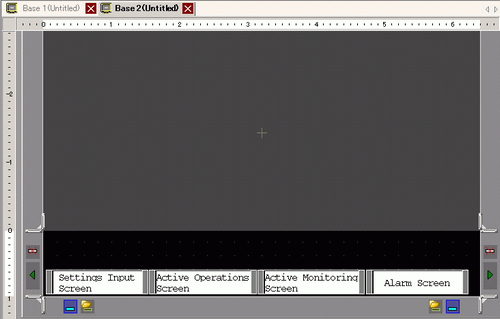From the [Screen (S)] menu, select [New Screen (N)] or click the [New Screen] button ![]() .
.
In the [New Screen] dialog box, specify [Screens of Type], [Screen], [Title] and click [New].
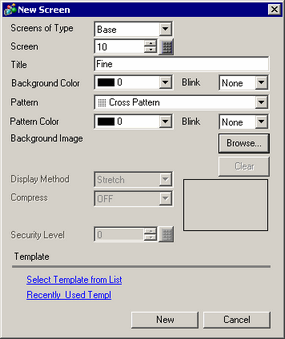
A new Base Screen will display. From the [View (V)] menu, select [Footer (F)] or click the [Edit Footer] button ![]() at the bottom of the screen editor.
at the bottom of the screen editor.
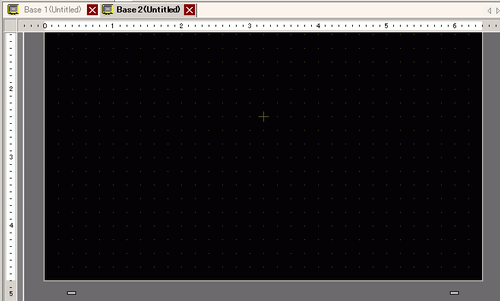
The footer screen editing area is displayed. Click the [Select footer] button ![]() .
.
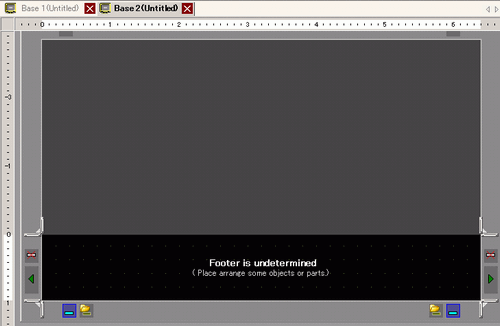
The registered footers are listed. Select the footer you wish to use and click [OK].
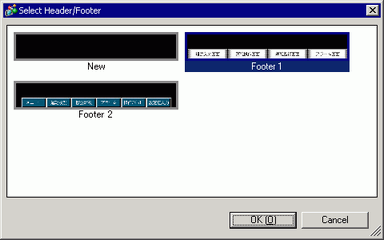
The selected footer is displayed. Click the [Disable footer edit] button ![]() to close the editing area.
to close the editing area.