Right-click the part shape you want to copy, point to [Copy Part Shape], and click [All].
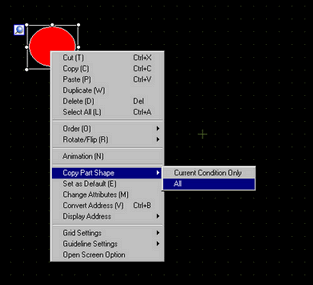
![]()
-
You can also use the [Edit (E)] menu's [Copy Part Shape] command.
-
Use [Current Condition Only] to copy the currently displayed part shape only.
While holding down the [Shift] key, select the parts you want to paste with the copied part shapes. Right-click on the selected area, point to key, select [Paste Part Shape] and click [All].
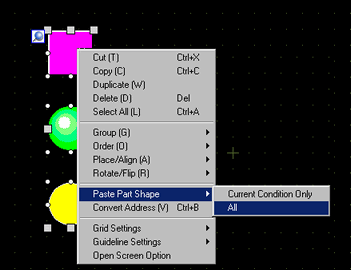
The parts now display the pasted shape.
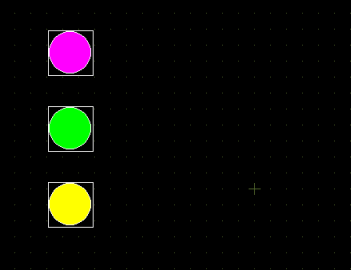
![]()
-
When there are more states in the copied part than in the pasted part, shapes in only the corresponding states will be pasted. If there are more states in the pasted part than the copied part, states without a corresponding state in the copied part will remain unchanged.