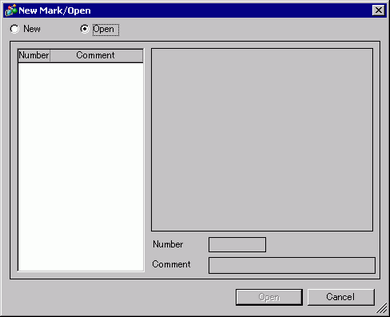
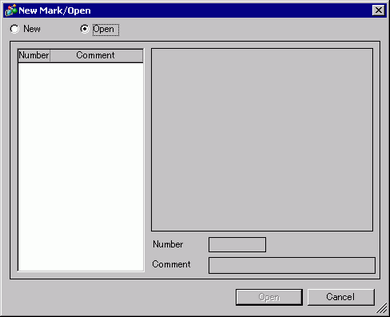
New Project File
Creates a new [Mark Registration] screen.
Open
Opens a previously created [Mark Registration] screen.
![]()
To delete or copy a registered Mark, open the [Project Window], and from the [Common Settings] menu select [Mark]. Right-click the associated Mark, and from the shortcut menu, select to either [Delete] or [Copy].
List of marks
Displays the list of the [Mark Registration] screens in the project file.
Number
Displays the number of each [Mark Registration] screen.
Comment
Displays the comment for each [Mark Registration] screen.
Mark preview
Provides a preview display of the marks in the [Mark Registration] screen selected in the mark list.
Number
Displays the number of the [Mark Registration] screen selected in the mark list.
Comment
Displays the comment for the [Mark Registration] screen selected in the mark list.