![]()
-
You can save packages you create to other computers and servers.
 8.14.2 Package Settings Guide
8.14.2 Package Settings Guide
You can register a created object. You can also register a combination of multiple objects.
![]()
You can save packages you create to other computers and servers.
![]() 8.14.2 Package Settings Guide
8.14.2 Package Settings Guide
From the [View (V)] menu, select [Package (P)], or click ![]() .
.
In the [Package] dialog box, select the package name to register and click [Open]. (For example, figure)
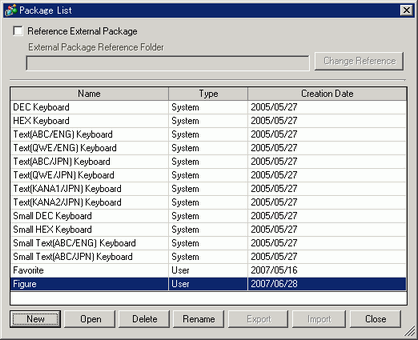
![]()
To register pictures in a new package, click [OK].
A dialog box of the selected [Package] will appear.
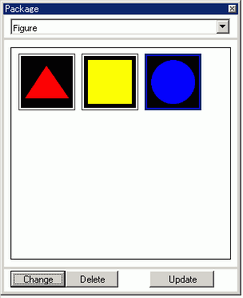
Select the figure to be registered and drag to the [Package] dialog box.
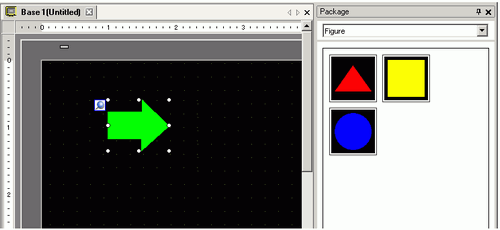
Package registration is complete.