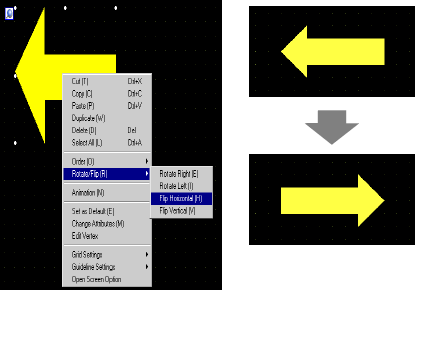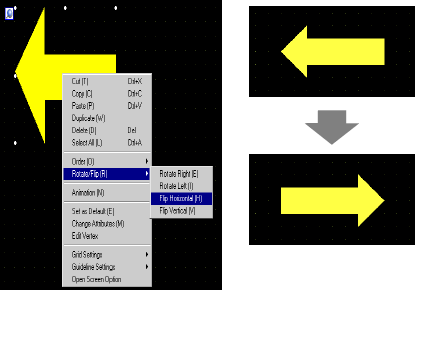
From the object's center, you can flip objects vertically (X-axis) or horizontally (Y-axis). Select the object to flip, and from the right-click menu point to [Rotate/Flip (R)] and click [Flip Horizontal (H)] or [Flip Vertical (V)]. The following example shows a polygon flipped horizontally. Please note that when you flip screens, marks, parts, and text that are called into the screen, only the display position changes.