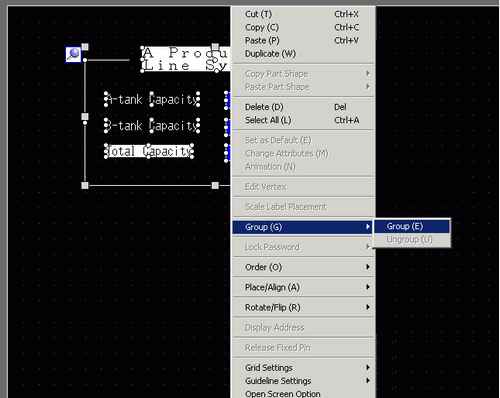
You can group multiple objects and handle them as one object. To do so, select multiple objects, right-click, and click [Group (E)]. To ungroup, click [Ungroup (U)].
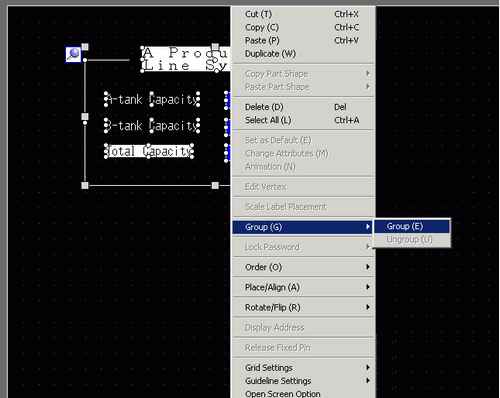
![]()
When Animation is set for a group, Animation Settings will be reflected in all the parts belonging to the group. However, Animation that can be set is limited to Animation supported by all parts in the group. Moreover, when you ungroup, the Animation settings will also be removed.![]() 21. Animating Screen Objects
21. Animating Screen Objects