Select the target object and hover the cursor on the handle. When the cursor turns to double-headed arrows ![]() , you increase or decrease the object to the appropriate size.
, you increase or decrease the object to the appropriate size.
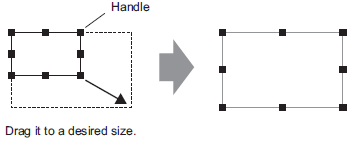
![]()
If you select an object and move the four-cornered handles while pressing the [Shift] key, you can enlarge/reduce it with the same horizontal to vertical ratio.
You can use the [↑], [↓],[←] and [→] keys while pressing the Shift key to increase or decrease the object's size at the bottom and at the right side by one dot.
You can use the [↑], [↓],[←] and [→] keys while pressing the Ctrl key to increase or decrease the object's size at the top and at the left side by one dot.
With the cursor on an object handle, you can use the [↑], [→],[←] and [↓] keys to increase or decrease the object's size by one dot.