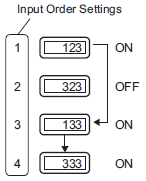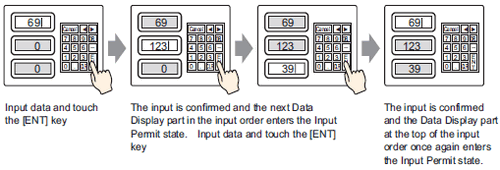
After confirming the input in a given Data Display (and pressing the [ENT] key), the Data Display registered with the next [Input Order] number enters the Allow Input state.
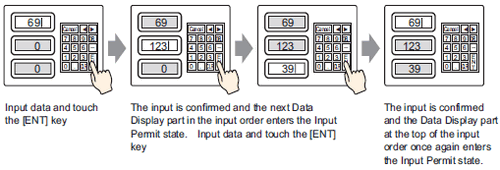
Ending sequential input
For [Touch], when inputting is complete, you can touch the keypad's [CANCEL] key, or touch the currently selected Data Display again. For [Bit], the input is complete when you turn OFF the [Allow Input Bit Address].
Sequential input targets
For [Touch], the Data Displays that have a [Designated Input Order] set become targets for sequential inputting.
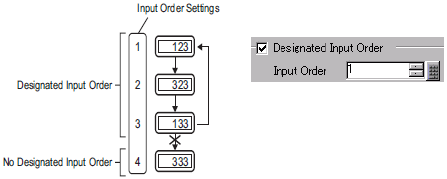
For [Bit], although there is a setting to control the input order of all Data Displays, in practice, the only target of sequential input is having [Allow Input Bit Address] ON.