![]()
-
Please refer to the Settings Guide for details.
 3.8.4.1 Utility - Address Block Conversion
3.8.4.1 Utility - Address Block Conversion
![]()
Please refer to the Settings Guide for details.
![]() 3.8.4.1 Utility - Address Block Conversion
3.8.4.1 Utility - Address Block Conversion
Converts the addresses set on the specified screens as a block.
From the [Project (F)] menu, point to [Utility (T)] and select [Convert Addresses (A)]. The [Address Block Conversion] dialog box appears.
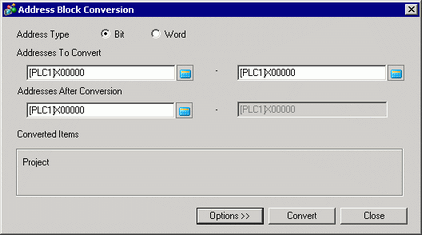
Click [Option] to display the setting items to be converted.
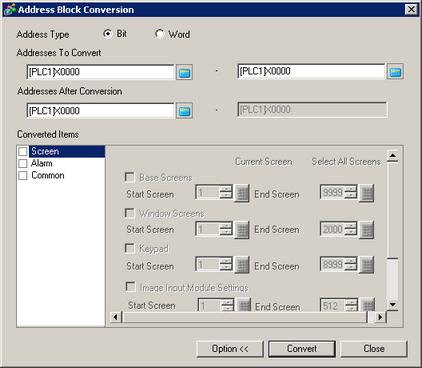
In the [Converted Items] area select [Screen] check box, then select the screen types and screen numbers.

Select the [Address Type] from [Bit] or [Word]. (For example, bit)
In the [Address to Convert] area, define the start address (for example, M10) and end address (for example, M17).
![]()
In the [Address to Convert] fields, you cannot define different registers for the start and end addresses.
In the [Address After Conversion] area, define the first address after conversion (for example, M200).
Click [Convert]. When the completion message appears, click [OK].
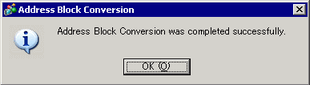
![]()
If the total number of addresses (End Address - Start Address) before conversion is greater than the total number of addresses (End Address - Start Address) after conversion, the last device address is assigned to remaining addresses.