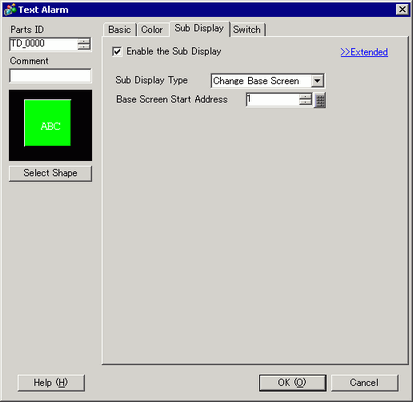
Configure settings to display a sub screen corresponding to each Alarm Message.
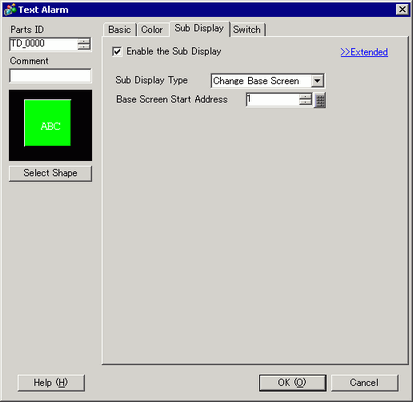
Enable the Sub Display
Select whether or not to use a Sub Display.
Sub Display Type
Select the Sub Display Type.
Change Base Screen
This setting changes the entire screen to another screen. It works the same as a normal screen change.
Show Text Window
Display the registered text in a Window.
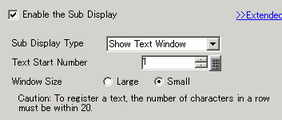
Base Screen Start Address
When setting [Sub Display Type] to [Change Base Screen], set the Start Base Screen Number to change screens with the Sub Display from 1 to 9999.
Text Start Number
When setting [Sub Display Type] to [Show Text Window], set the Start Text File Number to display in the Sub Screen from 1 to 8999.
Window Size
When the [Sub Display Type] is [Show Text Window], select [Large] or [Small] for the window size.
![]()
The maximum number of text characters on one line of a window is as follows.
Window size (Large): Up to 30 characters
Window size (Small): Up to 20 characters