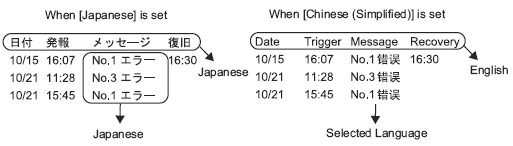
Regardless of the type (color or monochrome) of a display unit or the Print Method in the printer settings, all data is printed in color. However, if the printer [Type] is set to [HP Laser Jet], and you selected [Monochrome] for the [Print Method], data is printed in black. If the print goes beyond the margin of paper size, set the color to black.
If you select colors other than black and white from the Print Format Settings - [Trigger Color], [Acknowledged Color], or [Recovery Color] options, and if the text to print goes beyond the page margins, some printers may not print out normally.
You can print up to 160 characters per line. (However, up to 192 characters when [Alarm Type] is set to [Extended]. ) Any portion that exceeds an A4 width is not printed.
The number of characters that can be printed on one line depends on the printer and paper size. When the characters in a single line do not fit onto the paper width, the outputted results will differ depending on the font and printer.
Standard Font
When text does not fit the paper width, there are printers that do not print text outside the paper width, printers that automatically insert line breaks to print all text from each line, and printers that do not print properly..
Stroke Font
Text that does not fit the paper width does not print.
The maximum number of lines printed on one page depends on the printer. When using [Multiple Line Message Printing], alarm messages may go over a page.
If multiple alarms are printed from a WinGP model, the number of print characters may not be consistent per page.
[Real-time Print]
In the Real-time Print, block names such as "Message", "Date", and "Trigger" are not printed.
The display unit can store printing information for a maximum of 1000 Alarm Messages (Banner) and Alarm Histories. If no printer is connected to the display unit, it can still store up to 1000 messages, but any messages over 1000 will be lost while the display unit is waiting to print.
If the printer goes offline during printing due to a paper jam or some other reason, fix the printer error without turning off the display unit. Print information stored in the display unit will be sent to the printer when it comes back online.
If the printer's power goes off during printing, the data sent from the display unit during that time will not be printed.
(Real Time Printing) which prints data every time sampling occurs, or (Block Unit Printing) which prints data in collected groups. This is because the printers don't support paper feed per line.
In Real-time, data is not printed.
In the WinGP model, if there is no new printing information for 3 or more seconds, it will determine that the page has ended and perform printing.
When the same message is registered in both [History] and [Log], if you run an external operation to Acknowledge All Within a Block, the acknowledgement will be recorded for both [History] and [Log], resulting in duplicate records.
[Batch Print]
Alarms that are triggered or recover during printing will not be printed. Alarm information which exists when printing starts will be printed.
If the display unit turns OFF during printing, printing will not continue when power is turned back ON. If the trigger bit is ON when power is turned back ON, printing will start from the beginning.
When turning the print trigger bit from ON to OFF or from OFF to ON, be sure to allow at least one communication cycle*1 or one Display Scan Time period*2, whichever is longer.
If the number of stored alarms is set to "0" on the [Alarm] - [Common] tab, or if no alarms have yet been triggered, "Number of Messages = 0" will be printed.
If the number of stored alarms is set to "0" on the [Alarm] - [Common] tab, the [Completion Bit] will not turn ON.
Only the first 2 lines of block names, such as [Messages], [Date], and [Trigger] will be printed. However, even if the line extends over several pages, block names will only be printed on the first page.
When the alarm message language is set to Japanese, item names such as "Message", "Date", or "Trigger" are output in Japanese. When using any other language (ASCII, Korean, Chinese (Simplified), Chinese (Traditional), Russian (Cyrillic) or Thai), the item names are output in English.
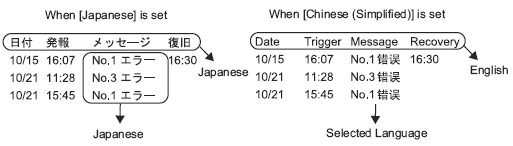
*1 The Communication Cycle Time is the time it takes from the point the display unit requests data until the display unit receives data from the device. It is stored in internal device LS2037 in Bin format. The unit is 10 milliseconds. When using multiple devices/PLCs, you can verify the communication cycle time of each device/PLC, with internal device addresses displayed in the [System Settings] - [Peripheral List] page's [List of Device/PLC Management Addresses].
![]() 5.4.13 System Settings [Peripheral List] Settings Guide
5.4.13 System Settings [Peripheral List] Settings Guide
*2 Display Scan Time is the time required to process one screen. It is stored in internal device LS2036 in Bin format. The unit is in milliseconds.