![]()
Camera-Viewer EX can playback video files from sources other than Camera-Viewer EX. You can playback the following files.
Video files saved on the display unit
Video files saved using the display unit's event recorder feature
Video files created using the Movie Converter
![]()
Video files created from other sources generate SDX version 1.0 formatted files.![]() Terminology
Terminology
The first time you playback SDX version 1.0 video files on Camera-Viewer EX, the files are automatically converted to version 2.0. The conversion process may take some time, depending on the file size. Please see the following to estimate the time required for conversion.
|
File Size |
Time required for conversion |
|
128 MB |
1 second |
|
512 MB |
6 seconds |
|
1 GB |
13 seconds |
|
2 GB |
62 seconds |
(CPU: Core2 Quad 8800, Main Memory 2 GB, Computer)
![]()
In order to play a SDX version 1.0 video file, the file name must not exceed 78 single-byte characters (Japanese OS) or 67 single-byte characters (English OS). This includes the file path and file extension.
If the video file is read-only or in-use with another application, conversion to version 2.0 may not be possible. In such cases, playback will be restricted.
|
Limited Feature |
Description |
|
[Start Recording Time] |
Hidden |
|
[End Recording Time] |
Hidden |
|
[Time Slider Control] |
Disabled |
|
[Playback Time] |
Displays only the elapsed time from the start of the video file |
![]()
The control bar when playing SDX version 1.0 video files is as shown below.
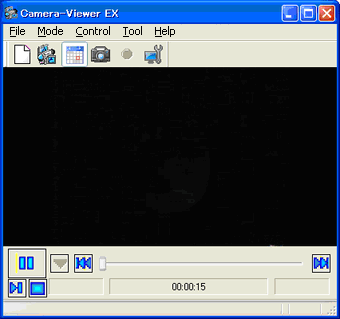
Video files generated on the display unit are saved as SDX version 1.0.
To playback multiple video files in chronological order, video files should be named as follows.
<settings file name>.<Year_Month_Date>-<Hours_Minutes_Seconds>.SDX